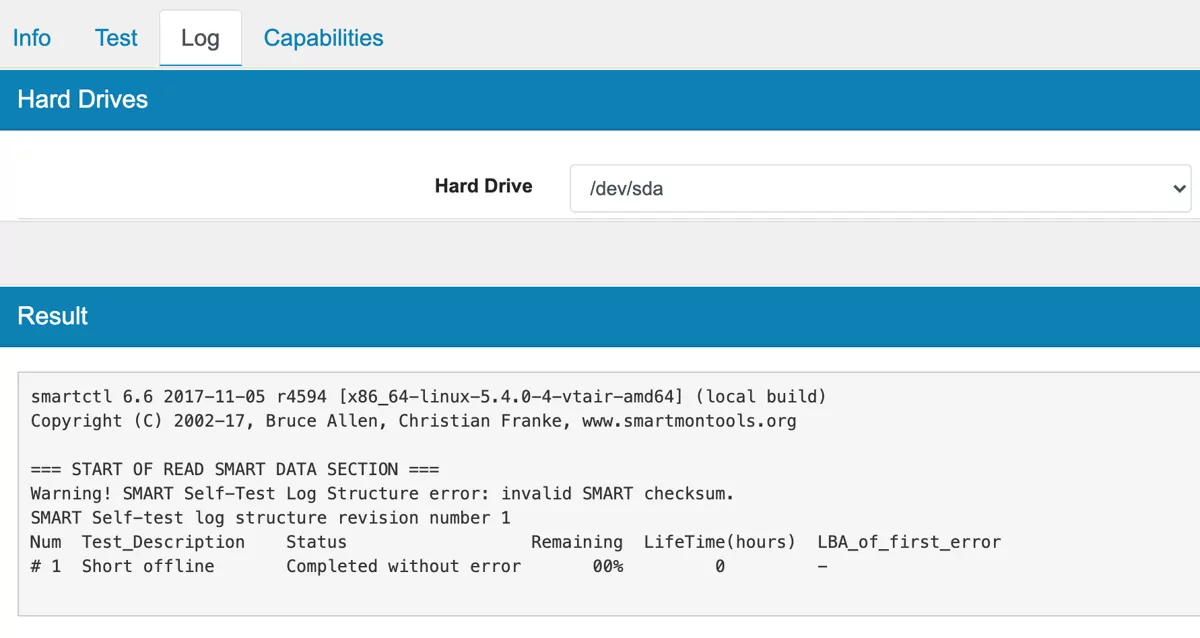21.19. Festplatten¶
Sie finden die Festplattendiagnose unter Diagnosen → Hard Drives → Hard Drives (aufgrund des eMMC-Laufwerkstyps ist dies bei VT AIR 100/300-Geräten nicht verfügbar).
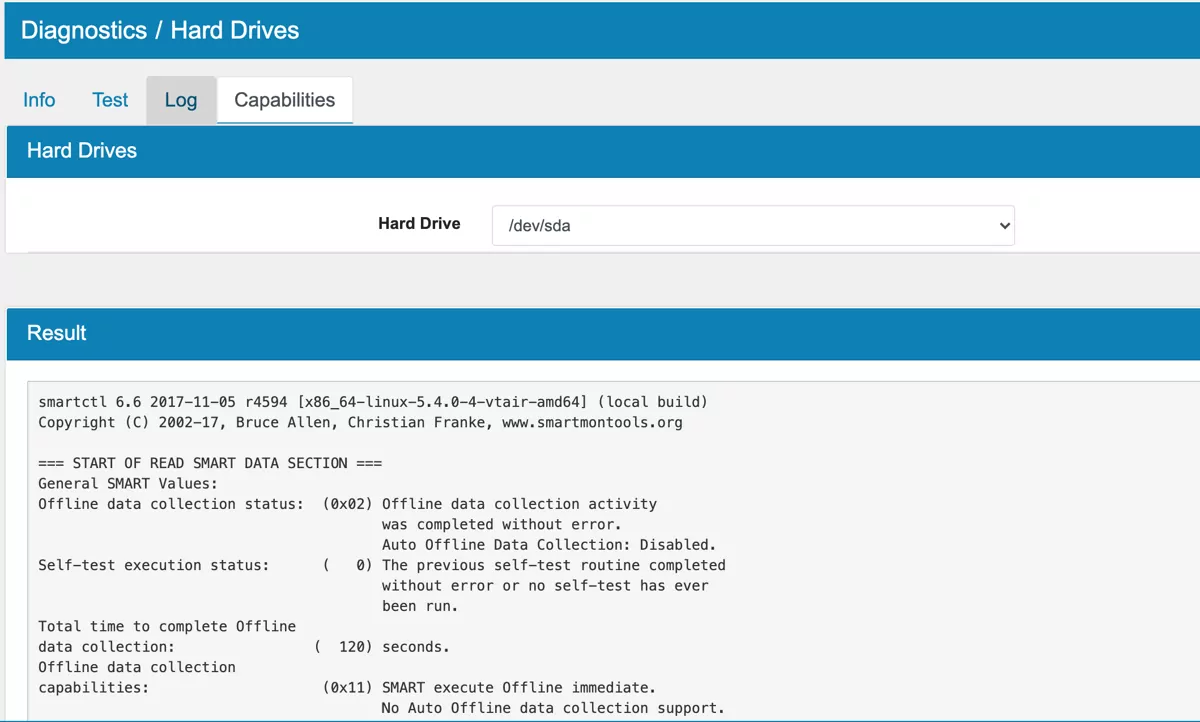
Hier können Sie S.M.A.R.T (Self-Monitoring, Analysis and Reporting Technology) Informationen über Ihre Festplatten sehen.
Diese ist unterteilt in Info, Test, Log und Fähigkeiten. Bei Test können Sie einen kurzen oder langen Test einer bestimmten Festplatte starten und das Ergebnis kann man schon nach wenigen Minuten bei Log sehen.
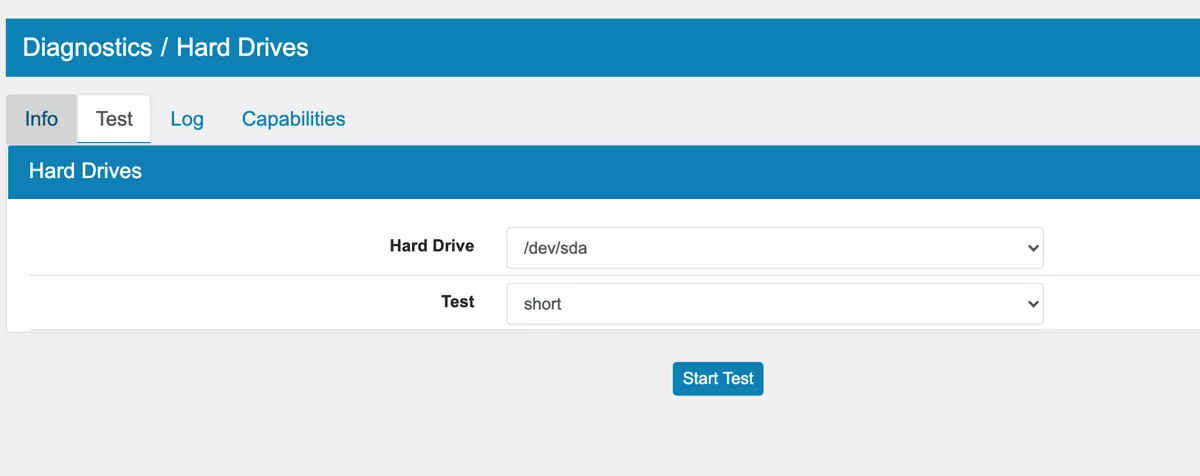
Die Info könnte so aussehen:
=== START OF INFORMATION SECTION ===
Device Model: TS128GMTS400S
Serial Number: 7612325CE35121310830
Firmware Version: Q0926B
User Capacity: 128,035,676,160 bytes [128 GB]
Sector Size: 512 bytes logical/physical
Rotation Rate: Solid State Device
Form Factor: M.2
Device is: Not in smartctl database [for details use: -P showall]
ATA Version is: ACS-2 (minor revision not indicated)
SATA Version is: SATA 3.1, 6.0 Gb/s (current: 3.0 Gb/s)
Local Time is: Mon May 20 15:06:44 2019 CEST
SMART support is: Available - device has SMART capability.
SMART support is: Enabled
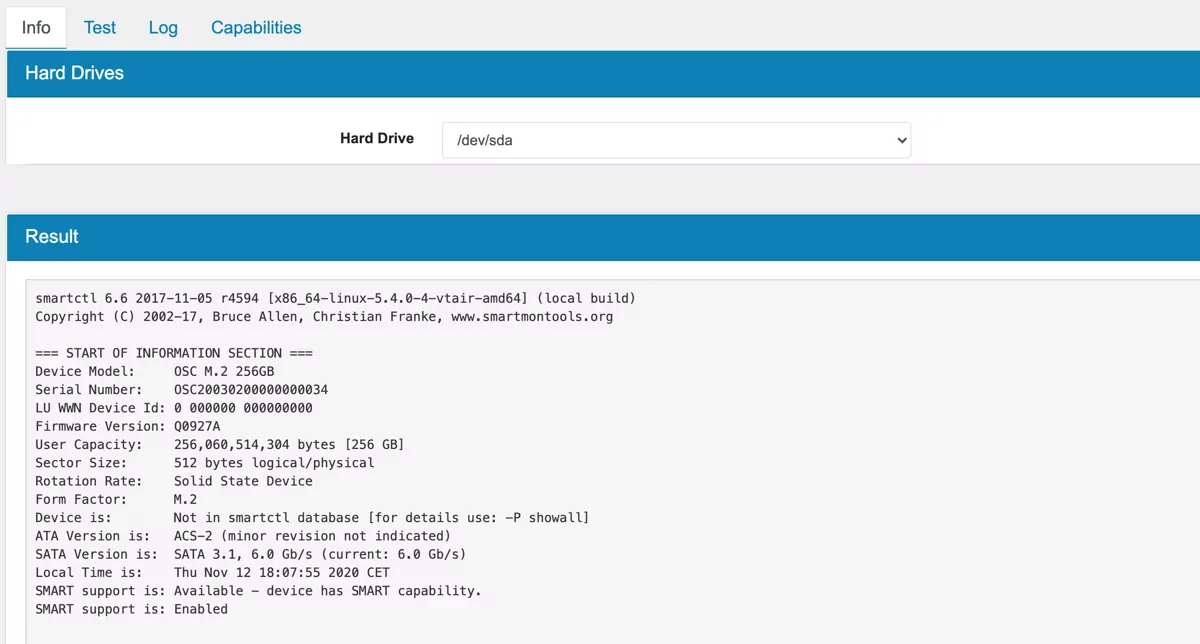
Und das Log wie folgt:
=== START OF READ SMART DATA SECTION ===
SMART Self-test log structure revision number 1
Num Test_Description Status Remaining LifeTime(hours) LBA_of_first_error
# 1 Short captive Completed without error 00% 3327 -
# 2 Short offline Completed without error 00% 3325 -
# 3 Extended offline Completed without error 00% 3324 -
# 4 Short offline Completed without error 00% 3324 -
# 5 Short offline Completed without error 00% 3251 -