9.2. Groups¶
You can find the Group Settings at Authentication → Group.
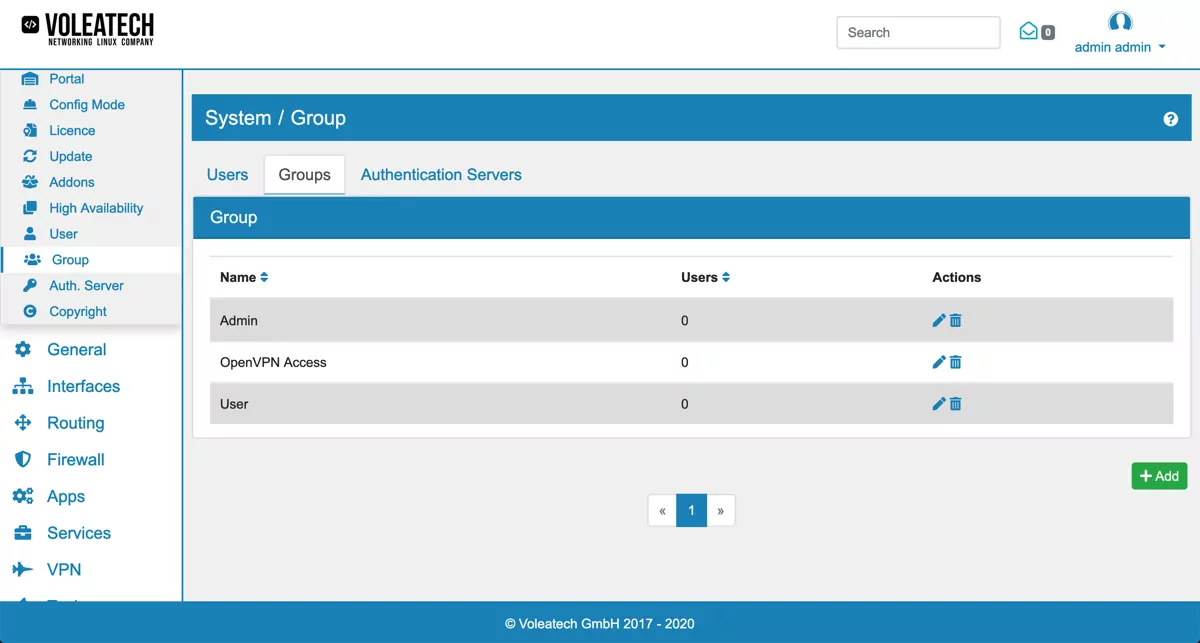
On the Group screen you can quick edit some group settings like activating/deactivating and deleting groups.
The main purpose of groups is to collect users with the same permissions. Each group has the option to set permissions that will be added to each user in the group.
In order for a user to login to the webgui the System Admin or System User group membership is required. Other groups can be used for services like OpenVPN or WebVPN.
The group Read Only allows for read only users to the GUI. Users must also be added to the System User Group to have GUI access in the first place.