13.3. CSR¶
You can find the CSR Settings at General → Certificates → CSR.
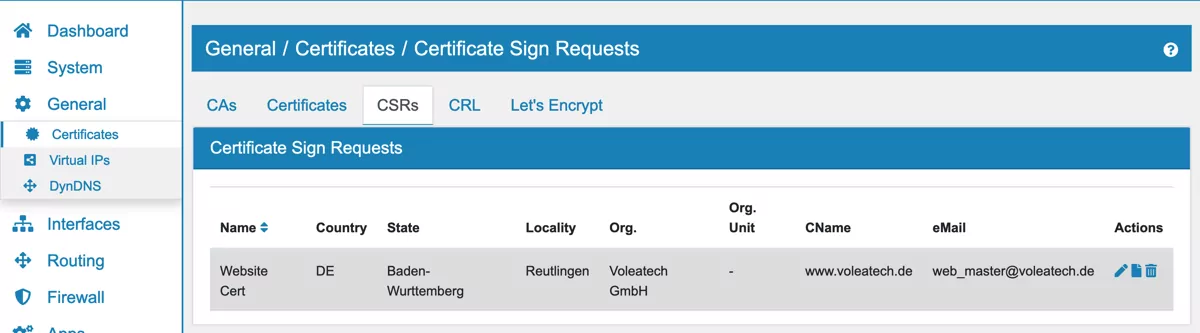
The Certificate Signing Request is an unsigned certificate which needs to be sent to a CA to apply for a digital identity certificate.
There are two different methods to create a CSR.
Create CSR
Import CSR
Country |
The country where the company is registered |
State or Province |
The state or province where the company is located |
City |
The city where the company is located |
Organization |
The company name |
Organizational Unit |
The department of the company |
Common Name |
Usually the domain name, host name or URL of the company |
Email Address |
An email address to contact the company |
When importing a CSR you need to copy the entire CSR as text into the field and save it.
13.3.1. Sign with Certificate Authority¶
To sign a CSR with a Certificate Authority you need to create a Certificate Authority and CSR and save it. When you edit the CSR, you can choose Sign With and select an Certificate Authority.
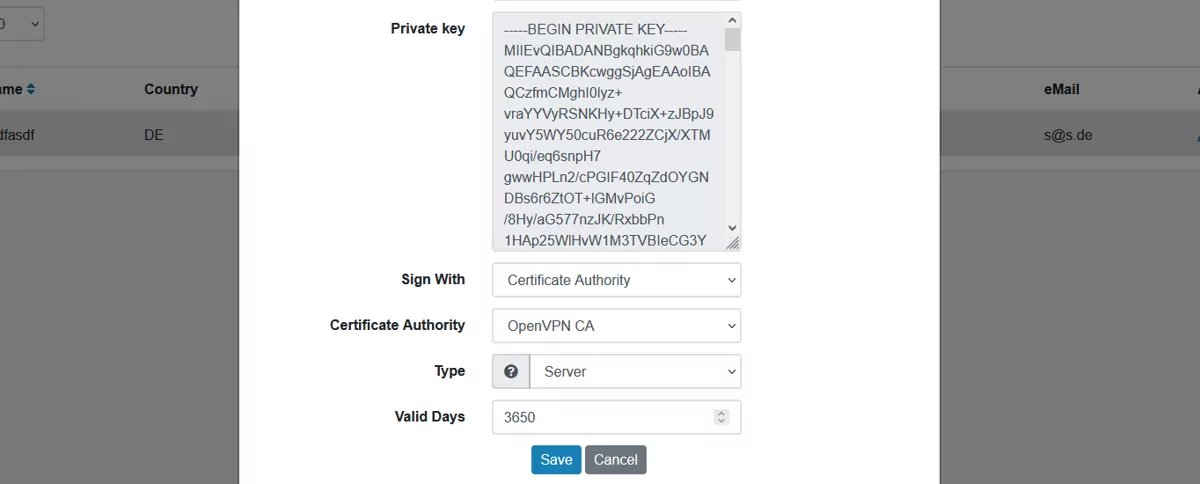
Type can be either Server or User.
You can also change Valid Days, which is 3650 by default.
After those settings are saved you can can click on the Sign via Certificate Authority icon in the actions column on the CSR overview page. This will create a new certificate object and also copy the created certificate into the CSR certificate field.