19.1. Settings¶
You can find the App Settings at System → Apps → Settings.
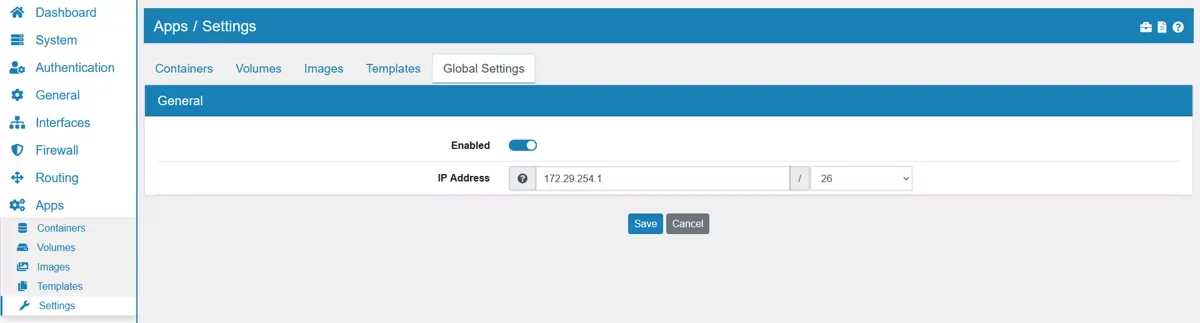
You can change the default docker bridge settings here, please use a network that you don’t need and that does not conflict with your setup. It is not relevant for the apps but needs to be created in the system for apps to work.
Backup will create a nightly backup of all docker container and volumes. It keeps the last 3 backups at /opt/docker_backups. Please be aware of the space requirements and if the hard drive has enough space for this. You can also run manual backups with the docker-backup.sh command in the shell.
19.1.1. Apps Overview¶
We are utilizing Docker as an App Container Framework. Apps have different building blocks. The most important are:
Images
Volumes
Container
Images are blueprints for Containers. Each container uses a copy of the Image to run. An image can be an operating system like Debian or a programm like Java.
Volumes are folders or files that are mounted inside a container. Otherwise any data will be deleted when the Container is deleted.
Containers are the running enviroment for the apps. Each Container loads an Image and mounts the selcted Volumes in a selected location. You can also specify hardware limitations, mount devices and enable networking. It runs in a sandboxed environment and can not access the host’s data.
19.1.2. Networking¶
Due to the way Docker configures the network, there are 2 bridges in the system:
docker0
brapp
The docker0 is the default docker bridge and NOT used by VT AIR. It needs to exist in the system though.
The brapp is the network bridge all containers are connected to.