12.2. AMP¶
The ASCII Message Protocol (AMP) is a communication protocol widely used in the automation industry for Supervisory Control and Data Acquisition (SCADA) and system integration. The ASCII Message Protocol (AMP) is designed to help ensure reliable communication between industrial equipment. The ASCII Message Protocol (AMP) is used to monitor and control industrial automation equipment such as Programmable Logic Controllers (PLCs), sensors, and meters.
The device uses the Deep Packet Inspection (DPI) function to discard data packets that violate one of the specified profiles. The AMP Enforcer function supports Common ASCII Message Protocol (CAMP) and Non-Intelligent Terminal Protocol (NITP) using TCP. The device uses the AMP Enforcer function to perform the DPI function on the CAMP and NITP data stream. The device performs the DPI function based on the Program and mode protect function and the specified profiles.
When the AMP Enforcer profile is active, the device applies the profiles to the data stream.
The device permits only data packets that contain the values specified in the following fields depending on the status of the Program and mode protect function:
Protocol
Message type
Address class
Device class
Memory address
Data word
Task code
Task code data
Block check characters
Error check characters
Sanity check
The menu contains the following dialogs:
AMP Global
AMP Profile
You can find the AMP enforcer at Firewall → Enforcer → AMP.
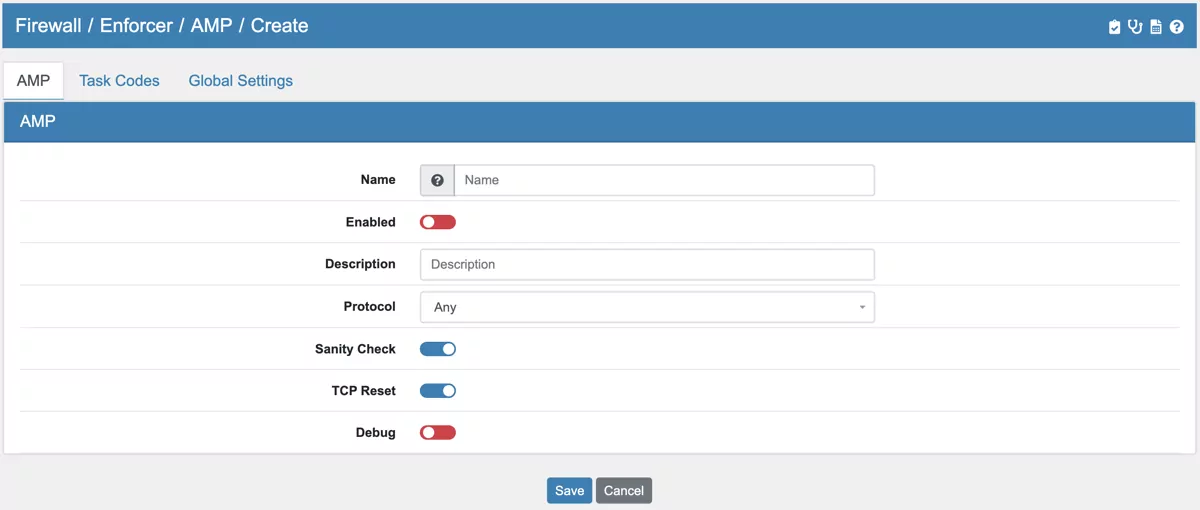
12.2.1. AMP Settings¶
- Name
Name of the AMP enforcer.
Possible values:
Character string with 0..100 characters
- Description
Description of the AMP enforcer.
Possible values:
Character string with 0..250 characters
- Enabled
Wheter the AMP enforcer is active or not.
Possible values:
Enabled
Disabled (default setting)
Protocol
Specifies the TCP payload protocol type of the data packets to which the device applies the profile. The device applies the profile only to data packets that contain the specified value in the Protocol field.
Possible values:
camp
Common ASCII Message Protocol
nitp
Non-Intelligent Terminal Protocol
any (default setting)
The device applies the profile to every data packet without evaluating the protocol.
- Task code
The prerequisite is that in the Protocol field one of the following values is specified:
nitp
camp: Additionally, in the Message type field, a hexadecimal value in the range 00..03 or the hexadecimal value FF is specified.
any: Additionally, in the Message type field, the value any is specified.
Possible values:
01-9A
- Task code data
Specifies the task code data for the Task code.
The prerequisite is that in the Protocol field one of the following values is specified:
camp
Additionally, in the Message type field, a hexadecimal value in the range 00..03 or the hexadecimal value FF, and in the Task code field a single hexadecimal value are specified.
nitp
Additionally, in the Task code field, a single hexadecimal value is specified.
Possible values:
0..F
The device applies the profile only to data packet that contains the specified task code data. The maximum length is 72 bytes.
- Message types
Specifies if the message is of the type command or response. The prerequisite is that in the Protocol field the value camp is specified.
Possible values:
00-FF
- Address Classes
Specifies the particular type of the memory to be accessed on the equipment.
Prerequisites:
In the Protocol field, the value camp is specified.
In the Message type field, a hexadecimal value in the range 00..03 or the hexadecimal value FF is specified.
Possible values:
any (default setting)
The device applies the profile to every data packet without evaluating the address class.
0000..FFFF
The device applies the profile only to data packets that contain the specified address class.
- Device class
Specifies the type of device class (vendor specific device) to be accessed.
Prerequisites:
In the Protocol field, the value camp is specified.
In the Message type field, a hexadecimal value in the range 00..03 or the hexadecimal value FF is specified.
Possible values:
any (default setting)
The device applies the profile to every data packet without evaluating the device class.
0000..FFFF
The device applies the profile only to data packets that contain the specified device class.
- Memory address
Specifies the starting address of the memory to be read or written.
Prerequisites:
In the Protocol field, the value camp is specified.
In the Message type field, a hexadecimal value in the range 00..01 or 04..09 or the hexadecimal value FF is specified.
Possible values:
any (default setting)
The device applies the profile to every data packet without evaluating the memory address.
0000..FFFF
The device applies the profile only to data packets that contain the specified memory address.
- Data word
Specifies the starting address that the equipment uses to read data from the packet.
Prerequisites:
In the Protocol field, the value camp is specified.
In the Message type field, a hexadecimal value in the range 00..01 or 08..09 or the hexadecimal value FF is specified.
Possible values:
any (default setting)
The device applies the profile to every data packet without evaluating the data word.
0000..FFFF
The device applies the profile only to data packets that contain the specified data word.
- Sanity check
Activates/deactivates the plausibility check for the data packets.
Possible values:
enabled (default setting)
The plausibility check is active.
The device checks the plausibility of the data packets regarding format and specification.
The device blocks the data packets that violate the specified profiles.
disabled
The plausibility check is inactive.
- TCP Reset
Activates/deactivates the resetting of the TCP connection in case of a protocol violation or if the plausibility check detects an error.
Possible values:
enabled (default setting)
The resetting of the TCP connection is active.
If the device identifies a protocol violation or detects a plausibility check error, then the device terminates the TCP connection. The device establishes the TCP connection again on receiving a new connection request.
disabled
The resetting of the TCP connection is inactive.
- Debug
Activates/deactivates the debugging of the profiles.
Possible values:
enabled
Debugging is active.
The device sends the reset packet along with the information related to the termination of TCP connection. The prerequisite is that in the TCP reset field the checkbox is marked.
disabled (default setting)
Debugging is inactive.
12.2.2. Task Codes¶
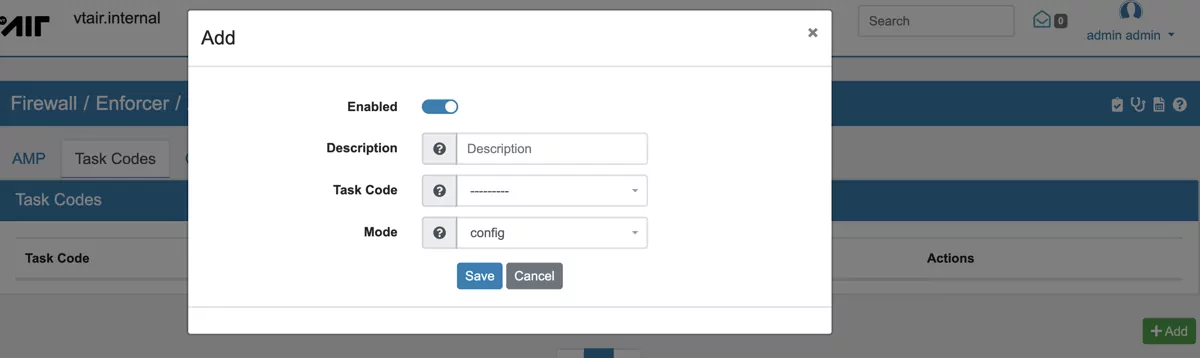
- Enabled
Wheter the AMP enforcer is active or not.
Possible values:
Enabled
Disabled (default setting)
- Description
Description of the AMP enforcer.
Possible values:
Character string with 0..250 characters
- Task code
Possible values:
01-9A
- Mode
Specifies the mode applicable for the Task code.
Possible values:
config
Specifies commands associated with the modification of the controller settings, the application program or the operational mode.
non-config
Specifies read/write commands, excluding the commands associated with modification of the controller settings, application program or operational mode.
12.2.3. AMP Global Settings¶
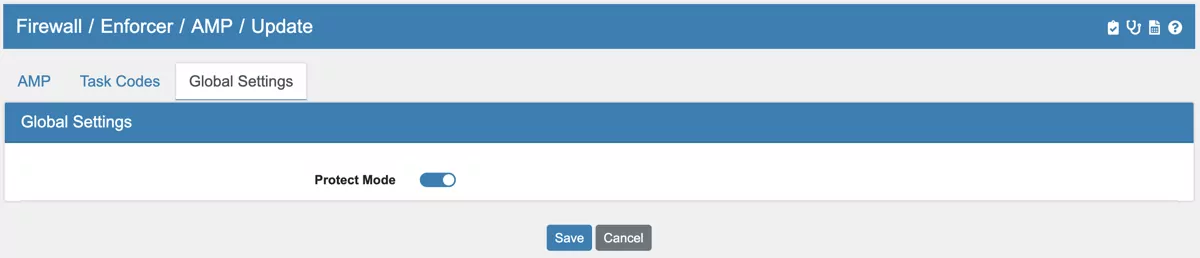
Protect mode
Activates/deactivates the inspection of the data packets that contain the Task codes with the value config in the Mode field.
Possible values:
enabled (default setting)
The inspection is active.
The device forwards only the data packets that match the parameters specified in the profiles. The device discards data packets that contain the value config in the Mode field for the Task codes specified in the profiles.
disabled
The device forwards the data packets that match the parameters specified in the profiles, including the data packets that contain Task codes with the value config in the Mode field.
12.2.4. Task Code¶
# |
Meaning |
|---|---|
01 |
Read Word Memory Random |
02 |
Write Word Memory Area Random |
30 |
Read Operational Status |
32 |
Program to Run Mode |
33 |
Go to Program Mode |
34 |
Execute Power-up |
35 |
Execute Complete (Warm) Start |
36 |
Execute Partial (Hot) Start |
50 |
Read User Word Area Block |
51 |
Write User Word Area Starting at Address |
58 |
Set Controller Time of Day Clock |
59 |
Write Discrete I/O Status or Force via Data Element Type |
5A |
Write Block |
6B |
Read Discrete I/O Status or Force via Data Element Type |
71 |
Read Controller Time of Day Clock |
7D |
Read SF/Loop Processor Mode |
7E |
Read Random |
7F |
Read Block |
88 |
Select Number of SF Module Task Codes Per Scan |
89 |
Read Number of SF Module Task Codes Per Scan |
99 |
Write VME Memory Area Block/Random |
9A |
Read VME Memory Area Block/Random |
12.2.5. AMP Message types¶
# |
Meaning |
|---|---|
00 |
Module General Query Command |
01 |
Module General Response Command |
02 |
Packet T/C Command |
03 |
Packed T/C Response |
04 |
Read data Command |
05 |
Read data Response |
06 |
Write data Command |
07 |
Write data Response |
08 |
Mem Exch Command |
09 |
Mem Exch Response |
FF |
Protocol Error |