16.4. Gateway¶
You can find the Gateway Settings at Routing → Gateways.
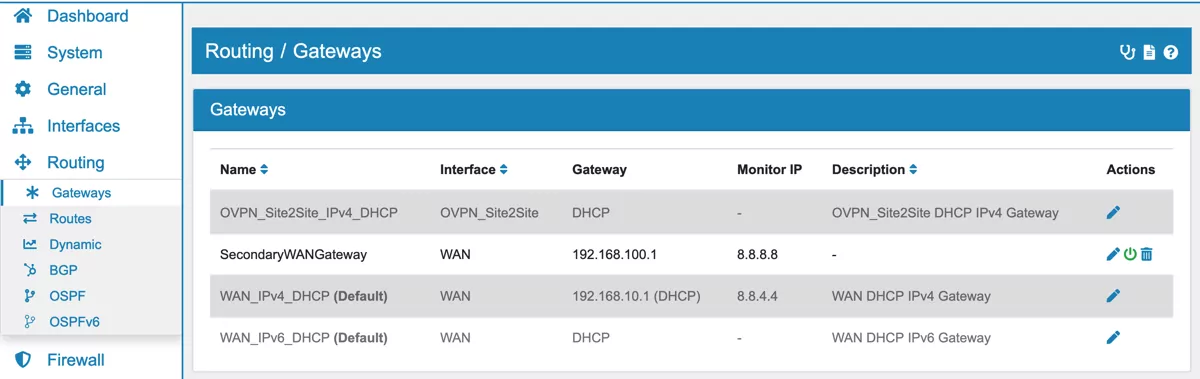
A Gateway can be created here for either IPv4 or IPv6. By default interfaces with DHCP, PPP and OpenVPN will automatically get a Gateway created.
Each Gateway needs a unique Name for the Interface it can be found on and the IP Address of the Gateway. If you choose to make the Gateway your Default Gateway, please make sure that it is reachable by the Interface it is assigned on.
You need to have an IP Address on the Interface so it can be used. The system can only have one Default Gateway for IPv4 and IPv6 and any other default gateway will automatically be downgraded if you save a new Default Gateway.
You can also Monitor a Gateway. By default the Gateway IP Address will be pinged for the monitoring. You can choose to set an alternative IP under Monitoring IP Address. A Gateway that is down will be removed from all routes in the system.
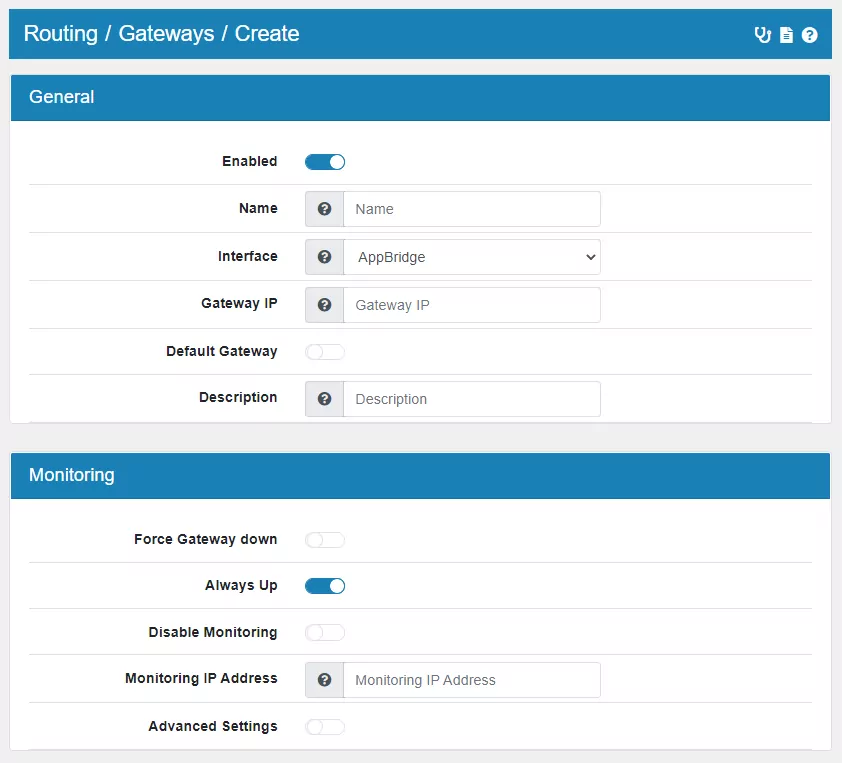
With the option Force Gateway down you can force the Gateway to be down.
If you want to keep the Gateway up, you can set Always Up. This will keep the Gateway check enabled.
If you Disable Monitoring the Gateway will also be always up and the Gateway Monitoring will be disabled as well.
Under Advanced Settings in Monitoring you can also configure the monitoring paramter.
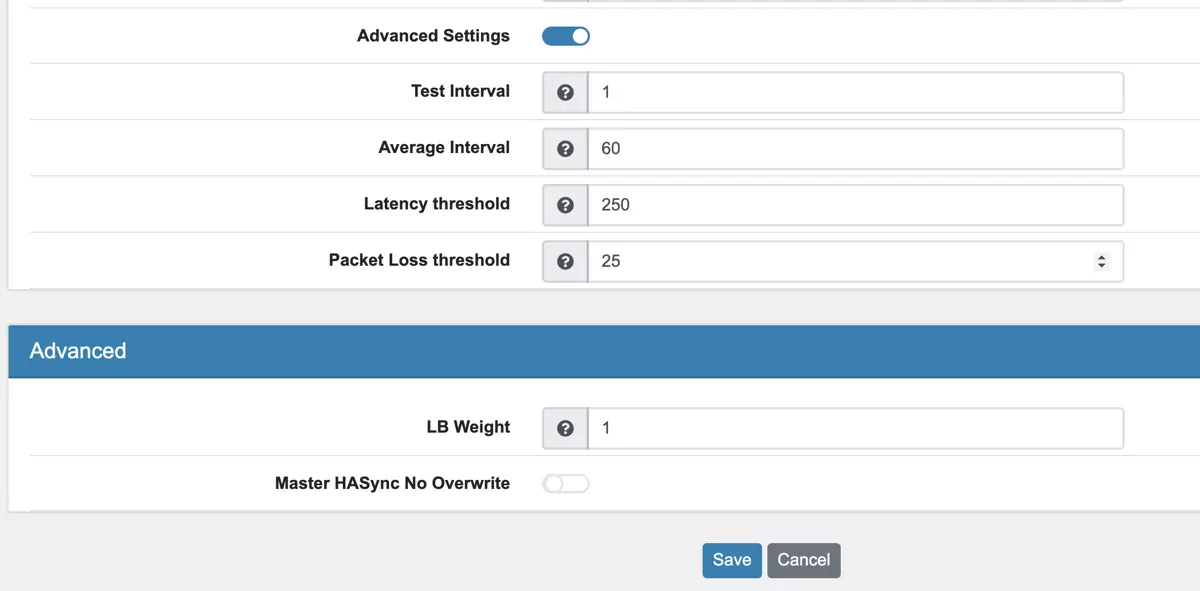
Test Intervall how often a ping is send to the Monitoring IP in seconds.
Average Interval is used to determine if a Gateway is down. The average of the tests above in that timeframe will determine the state.
Latency treshold in the average interval determines if the Latency to the Monitoring IP is too long.
Packet Loss threshold determines if the Gateway is down if that amount of packages are lost in the average interval.
You can check up on the Gateway Status on either the Dashboard Widget or under Diagnostics -> Gateways.
16.4.1. Advanced¶
Metric if the Gateway is a default Gateway you can set the default routes metric here. If you are using BGP or OSPF and want to have a static kernel backup default route it is necessary to change the metric here. In that case change the metric to 4278198272 since the dynamic routing daemon (FRR) interprets kernel metrics as a combined admin distance (upper byte) and priority (lower 3 bytes). Thus the metric 4278198272 translates to [255/8192].
LB Weight for Gateway Load Balancing in a Routing Table. The weight will be used to determine how many packets in relation to another Gateway should be send. If there are two Gateways GW1 with LB weight 1 and GW2 with LB weight 2 then two packets will be send to GW2 and 1 packet to GW1. Be aware that this determination will only be used when a state is created and not during the flow of a state.
Master HASync No Overwrite to not sync any data to the Slave VT AIR. The Gateway will be created initially but not updated. This is useful if you need the Gateway but have a different IP or settings.
We have a Video Tutorial regarding the Gateway configuration: