16.9. ISIS¶
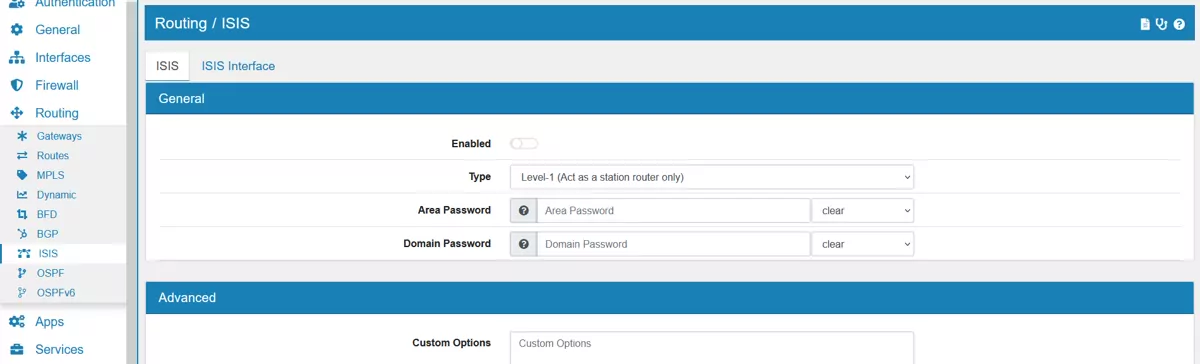
ISIS stands for Intermediate System to Intermediate System and is a routing protocol designed to move information efficiently within a network.
You can find the ISIS Settings at Routing → ISIS.
Area Password is the Authentication password for an area.
Area Password Type can be either clear or md5 and is clear by default.
Domain Password is the Authentication password for a domain.
Domain Password Type can be either clear or md5 and is clear by default.
Type is one of the three following:
Level-1 (Act as a station router only)
Level-1-2 (Act as both a station router and an area router)
Level-2-Only (Act as an area router only)
Custom Options can be used for custom configuration parameters for the config.
16.9.1. ISIS Interface¶
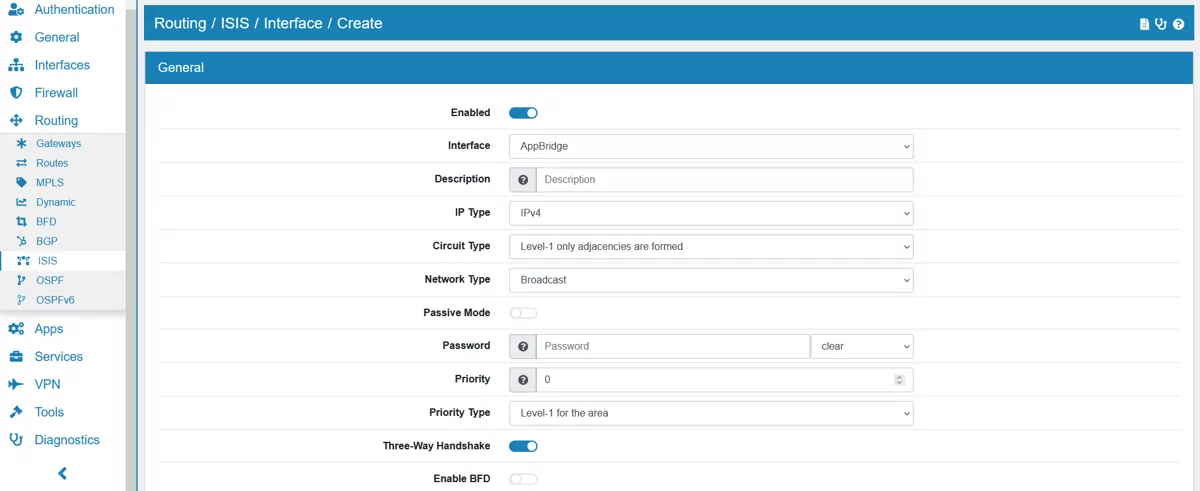
An ISIS Interface can be defined under Routing → ISIS → ISIS Interface.
Interface the interface to use.
IP Type is either IPv4 or IPv6.
Circuit Type is one of the three following:
Level-1 (only adjancencies are formed)
Level-1-2 (adjancencies are formed)
Level-2-Only (only adjancencies are formed)
Network Type is either Broadcast or Point-to-Point.
Passive Mode to configure the interface as passive.
Password and if it is cleartext or MD5.
Priority for designated router election.
Priority Type is either Level 1 for the area or Level 2 for the domain.
Three Way Handshake for P2P adjancencies.
Enable BFD for BFD support.
Custom Options can be used for custom configuration parameters for the config.