16.5. MPLS¶
You can find the MPLS Settings at Routing → MPLS.
A MPLS route is a static MPLS route that can be defined in the system.
There are three types of MPLS routes:
Encapsulation
Label Switch
Decapsulation
You can Enable or disable a MPLS route. It will be automatically added and removed, according to the settings. This will be done on each route check.
16.5.1. Encapsulate¶
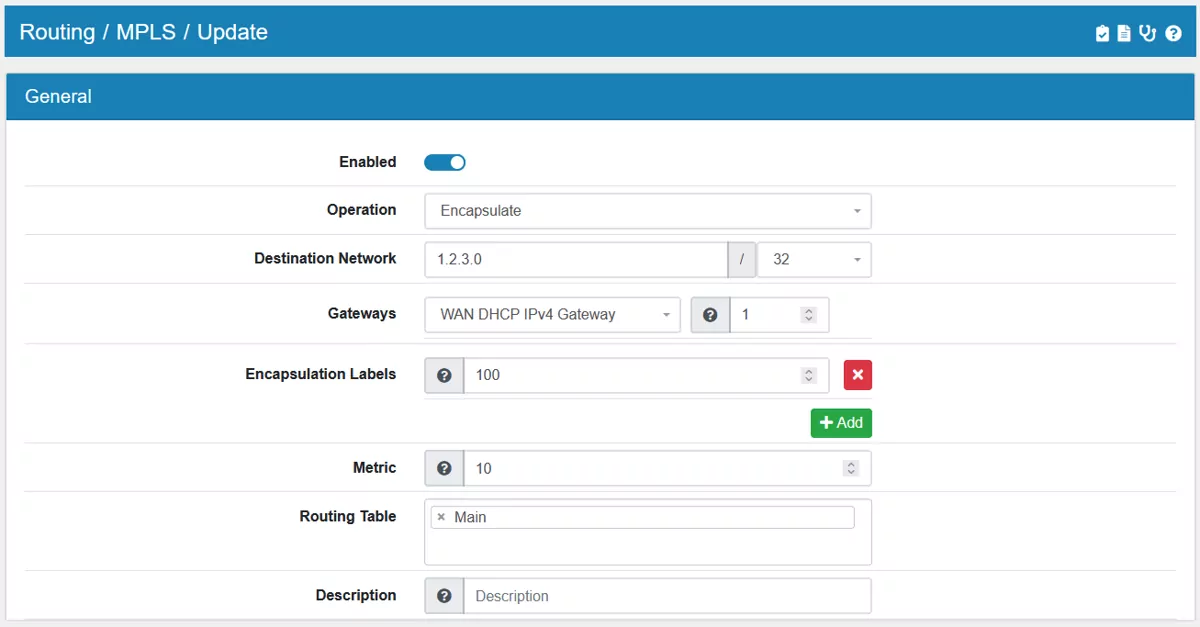
Encapsulate pushes an MPLS label on a network route and sends it to a gateway.
You have to define a Destination which is a network the route is using. Gateways lets you select a gatway. You can only configure one gateway at the moment.
Encapsulation Label is the label that will be pushed on the packets before forwarding. You can define more than one label and they will be pushed in order they are defined.
Metric a route can have a metric. You can create multiple routes with the same destination as long as they have different metrics. A metric is like a priority for the route, the lowest metric route is always active in the system.
Routing Table in the Advanced Settings you can select one or multiple routing tables. By default, each new route is automatically assigned the Main routing table (ID: 254).
To change the routing tables see the documentation at Routing Tables.
Encapsulate routes are added to the normal Routing Tables.
16.5.2. Label Switch¶
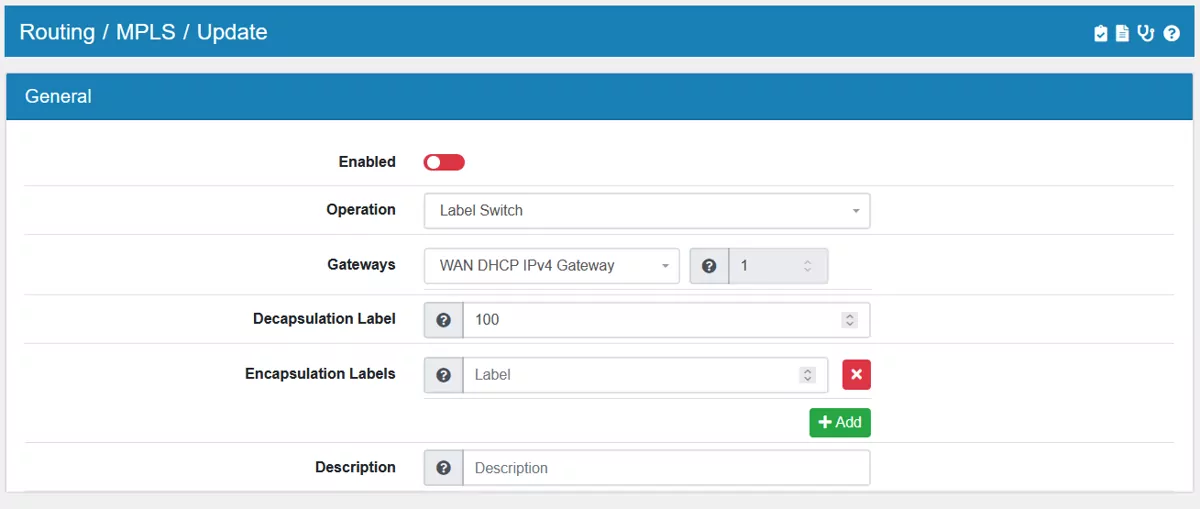
Switches one label to one or more other labels and forwards the packets to a Gateway.
You need to define one Gateway, you can only configure one gateway at the moment.
Decapsulation Label is the label that will be popped from the packets before encapsulation.
Encapsulation Label is the label that will be pushed on the packets before forwarding. You can define more than one label and they will be pushed in order they are defined.
Label Switch routes are added to the MPLS Routing Tables.
16.5.3. Decapsulation¶
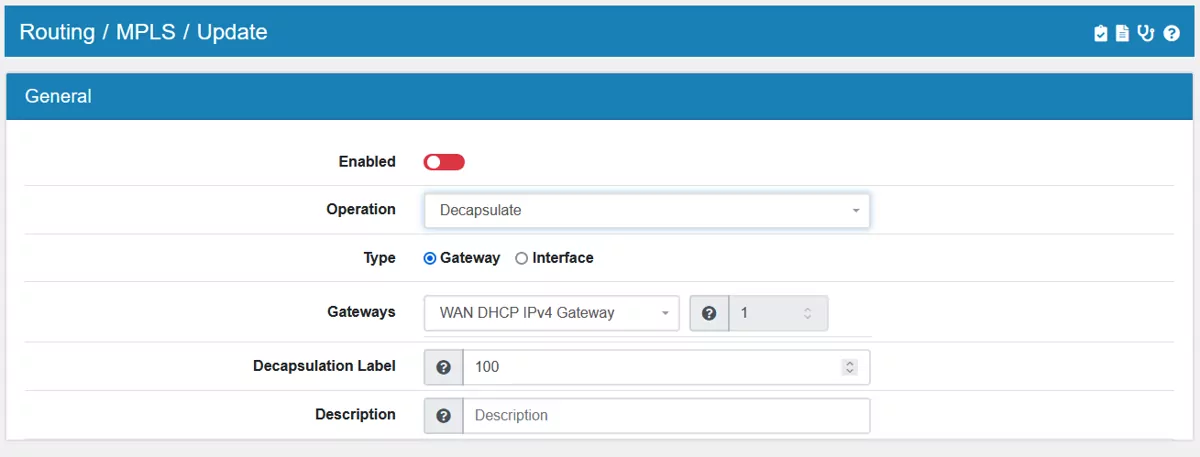
Removes a label from a packet and forwards it to an Interface or Gateway.
You can only configure one gateway at the moment.
Decapsulation Label is the label that will be popped from the packets before forwarding.
Decapsulation routes are added to the MPLS Routing Tables.
16.5.4. LDP¶
The Label Distribution Protocol allows routers of Multiprotocol Label Switching (MPLS) to exchange label mapping information dynamically.
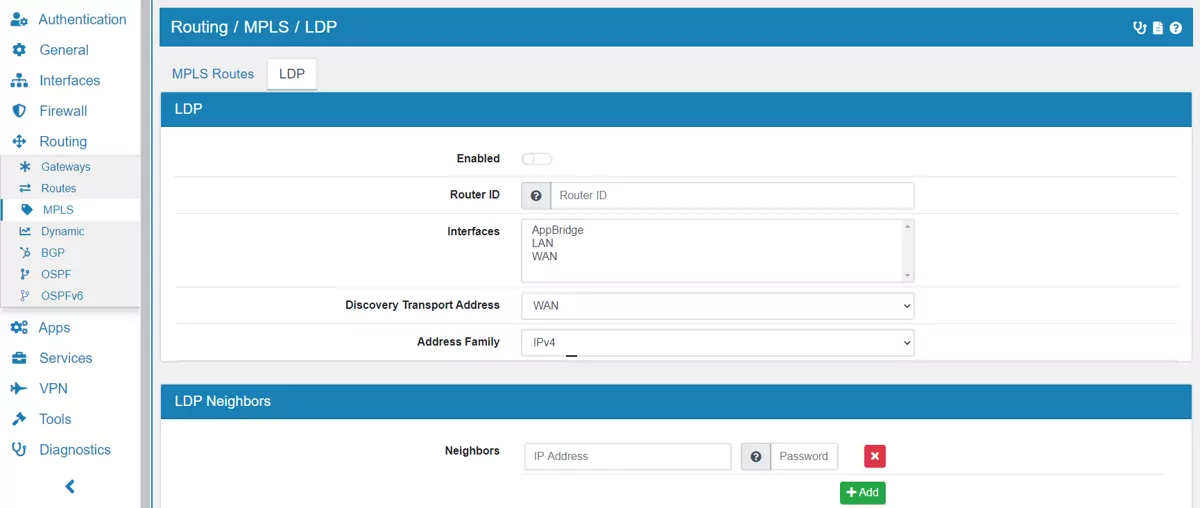
On the page the LDP can be enabled or disabled.
Router ID will be set automatically if empty.
Interfaces can be specified.
Discovery Transport Address is the Discovery Transport Address and can be selected as Network Object.
Address Family can be IPv4 or IPv6. It is IPv4 be default.
You can create multiple LDP Neighbors. They have an IP Address and a Password.