22.15. Templates¶
You can find the Templates Tool at Tools → Templates.
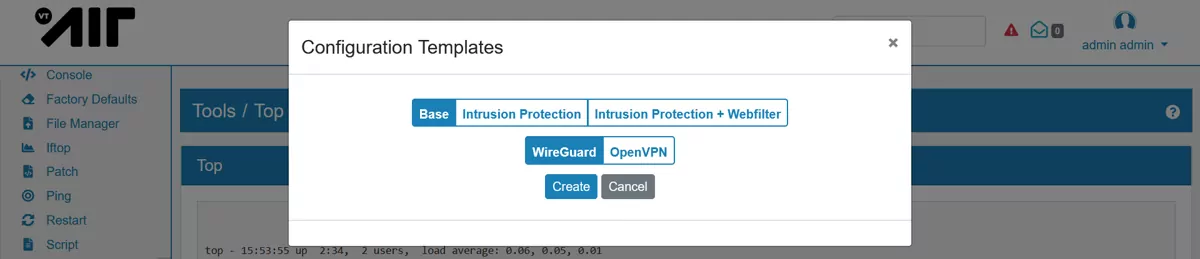
This tool helps you create a VT AIR setup. You can chose between one of the options Base, Intrusion Detection and Intrusion Protection + Webfilter. Additionaly you can choose a VPN setup being WireGuard or OpenVPN or both. The system will then automatically create a rudimentary setup in those categories.
If you want to revert this setup, you can use this tool again and deselect what you want to have removed.