10.2. Assign Interfaces¶
You can find the Interface Assign option at Interfaces → Assign.
Under the assign page you can either create, change, disable or delete Interfaces in the system. Please be aware that WAN and LAN can not be deleted but can be set to Disabled which effectively disables the interface.
Interfaces always have an internal id which is fix for WAN and LAN. It otherwise starts with INT1 and the number increases with each new interface.
You can rename the interface however you like this is the human readable name and does not affect the internal id.
The network interface corresponds to the actual network interface name in the system.
Create Default FW Rules will determine, if the default DNS, ICMP, Local and Internet firewall rules shall be created automatically for the new interface. The default rules are always created for the LAN interface.
Interfaces can have any role in VT AIR and are not limited to internal, external, LAN or WAN. Those are just labels and interfaces can have any functionality the user wants to configure.
10.2.1. Interface Abstraction¶
By creating Interface labels like WAN, LAN, INT1 and so on you can abstract the configuration from the physical Interface. This is useful if you want to move your existing configuration from one hardware Interface (network interface) to another without reconfiguring everything. Simply go to the settings page of the Interface with the configuration that you wish to move to another Interface and assign a new underlying network Interface.
That way your existing configuration can also be ported to a new or different VT AIR Appliance without the need to reconfigure everything.
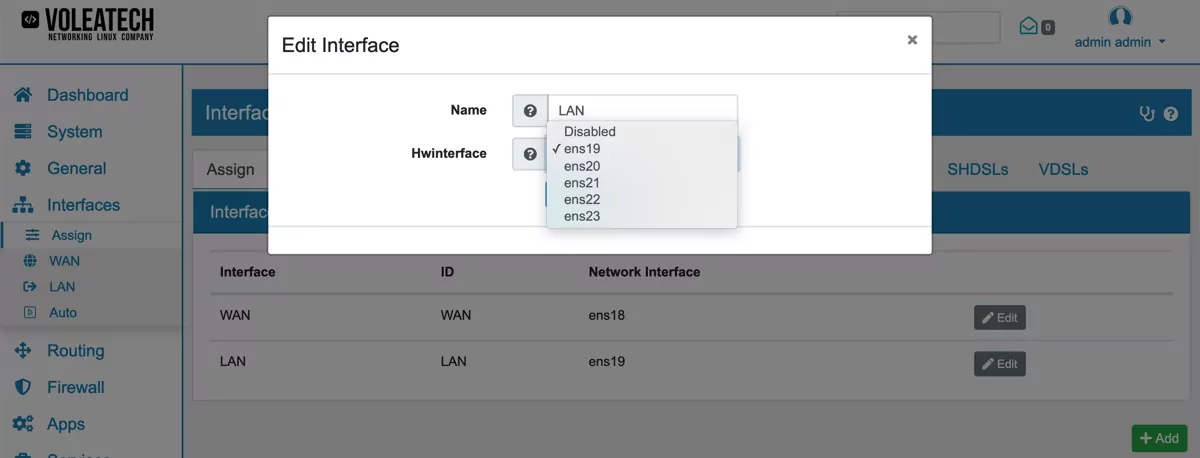
We have a Video Tutorial regarding the interface abstraction: