10.14. VRF¶
Virtual routing and forwarding (VRF) enables the simultaneous co-existence of multiple virtual routers (VRs) as instances or virtual router instances (VRIs) within the same router. It allows for a logical seperation of interfaces and routes in VRF units, so they can not see each other directly. It is possible to have the same IP Adresses in different VRFs and also the same routes.
Be aware that not all VT AIR services are VRF aware and can be used in that case.
You can find the VRF Settings at Interfaces → Assign → VRF.
Virtual Routing and Forwarding (VRF) allows multiple routing table instances to co-exist within the same router at the same time.
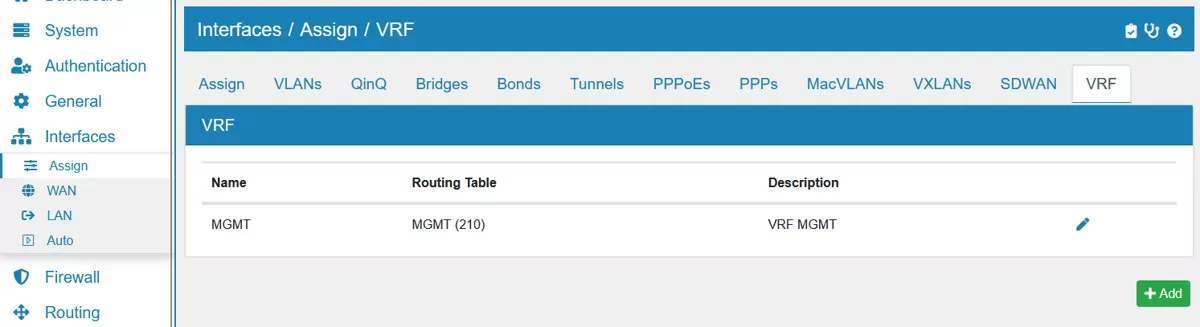
Each VRF instance has a unique Routing Table. There cannot be multiple VRFs with the same Routing Table.
In the Firewall Settings all interfaces assigned to a VRF will show up coming from the VRF as interface. You will not be able to set Firewall Rules on each Interace seperately anymore. The VRF groups all Interfaces together for the Firewall.
VRFs also allow you to create an out of band management network. For that purpose the default MGMT VRF is already created by default.
VRF also allows the creation of a Layer 3 VPN (L3VPN) in combination with our dynamic routing options.