10.9. PPPoE¶
You can find the PPPoE Settings at Interfaces → Assign → PPPoE.
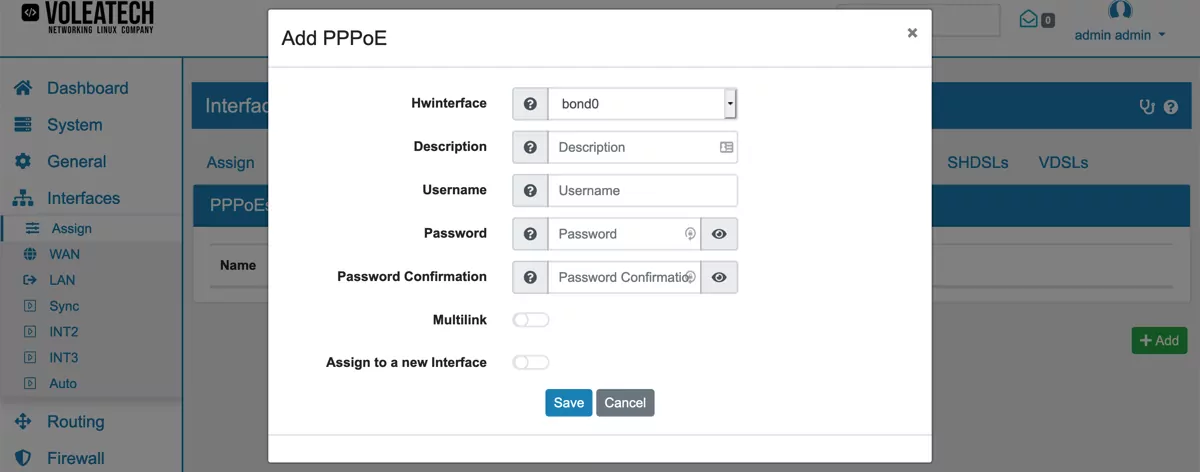
PPPoE can only be configured on top of:
Physical Interfaces
VLAN Interface
PPPoE is commonly used for DSL dial in connections.
Username is the PPPoE Username.
Password is the PPPoE Password.
Master Only can be enabled or disabled. In case of a HA setup, this PPPoE is only added to the master device. It’s disabled by default.
Assign to new Interface is an option shown when you create a new VLAN and it will automatically assign the Interfaces as described in Assign Interfaces.
10.9.1. DSL Connection via PPPoE¶
We have a Video Tutorial regarding how to create a DSL connection via PPPoE: