10.7. Bond (Link Aggregation)¶
You can find the Bond Settings at Interfaces → Assign → Bond.
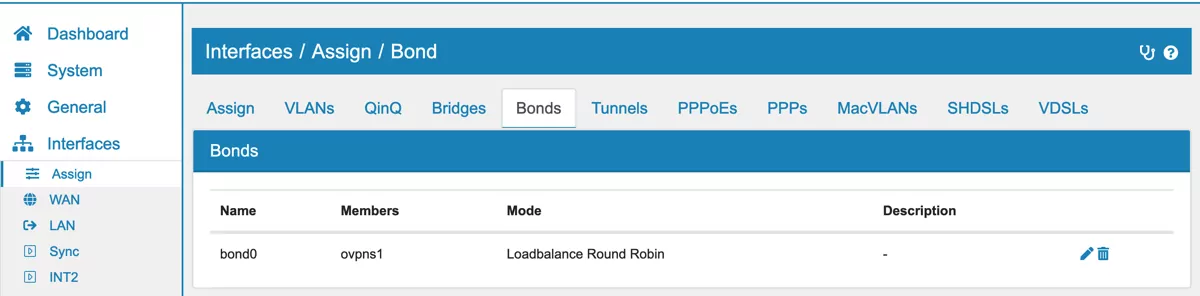
Your VT AIR supports bonding multiple physical Interfaces together as one logical Interface. This can be useful to increase the maximum bandwith on an Interface, have redundancy or both. This is only possible with physical Interfaces though.
While setting up your new Bond, you will find that physical Interfaces that have already been assigned to an Interface like WAN or LAN are not shown as being available for bonding. Only physical Interfaces that haven’t been assigned to an Interface can be bonded together.
Note
Since the WAN and LAN Interface are automatically created on your system by default it might be necessary to set the LAN Interface to None in its settings and then create the Bond afterwards. Otherwise the physical Interface is occupied by the LAN Interface and thus not available for bonding.
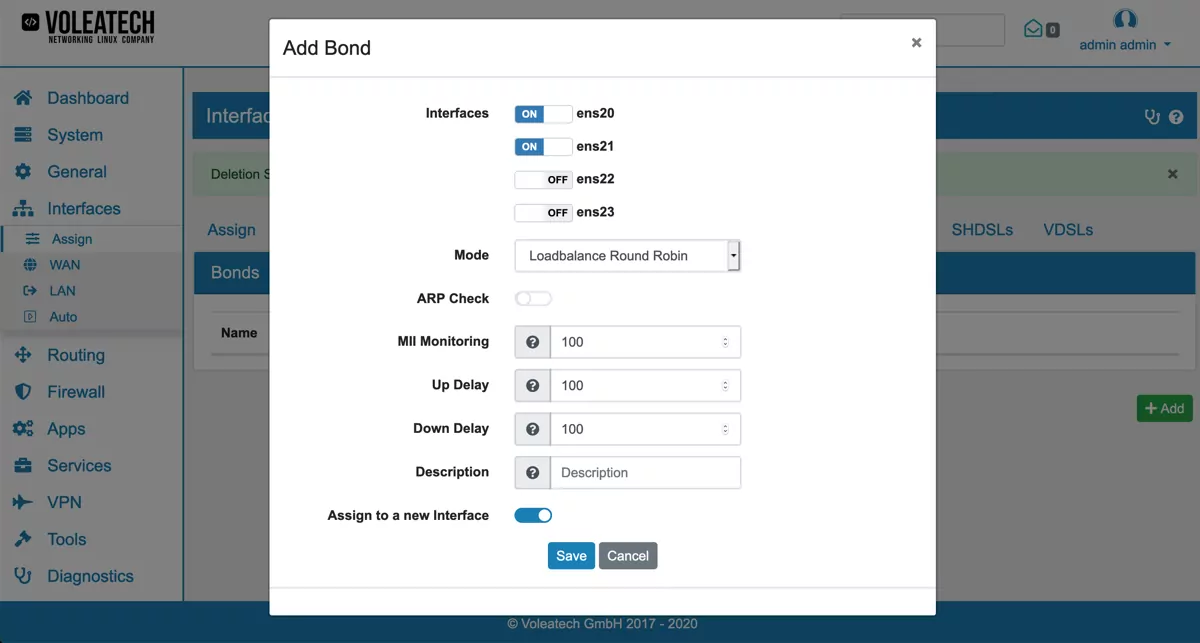
We support the following Bond modes:
balance-rr (Loadbalance Round Robin)
active-backup (Active/Backup)
balance-xor (Load Balance with XOR)
802.3ad (LAG (802.3ad))
balance-tlb (Adaptive transmit load balancing)
balance-alb (Adaptive Loadbalancing)
You can configure the xmit policy that determines how the packets are distributed between Bond members. This is only available for balance-xor, 802.3ad and balance-tlb.
Layer 2
Layer 2+3
Layer 3+4
You can use an ARP check with an IPv4 Address for balance-rr or balance-tlb instead of the MII check for a bond failure.
MII Mon configures the MII monitoring of the Bond ports in miliseconds.
Up Delay configures how long a Bond port is delayed until it is up in miliseconds when MII Mon is used.
Down Delay configures how long a Bond port is delayed until it is shut down in miliseconds when MII Mon is used.
You can pick and change the interfaces in a Bond on the Edit or Add option of the bond.
In case of active-backup you can choose the default active backup in the settings.
Assign to new Interface is an option shown when you create a new VLAN and it will automatically assign the Interfaces as described in Assign Interfaces.
We have a Video Tutorial regarding the Bond configuration: