10.11. MacVLAN¶
You can find the MacVLAN Settings at Interfaces → Assign → MacVLAN.
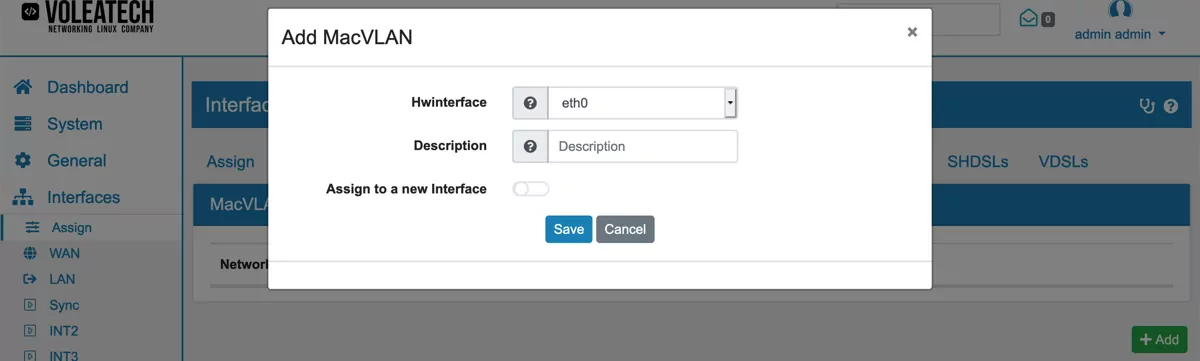
A MacVLAN is an interface on top of another interface. It has its own Mac Address and appears like a normal network interface to the outside world. If you have an ISP that can only assign IP Addresses to MAC Addresses, you can create multiple MacVLANs on your WAN Port to use them all.
Assign to new Interface is an option shown when you create a new MacVLAN and it will automatically assign the Interfaces as described in Assign Interfaces.