17.1. Apcupsd¶
You can find the Apcupsd Settings at Services → Apcupsd.
Apcupsd, short for American Power Conversion (APC) uninterruptible power supply (UPS) daemon, is a utility that allows the computer to interact with APC UPS.
Before you can use the Apcupsd it has to be installed. You can install it at System → Addons.
17.1.1. Settings¶
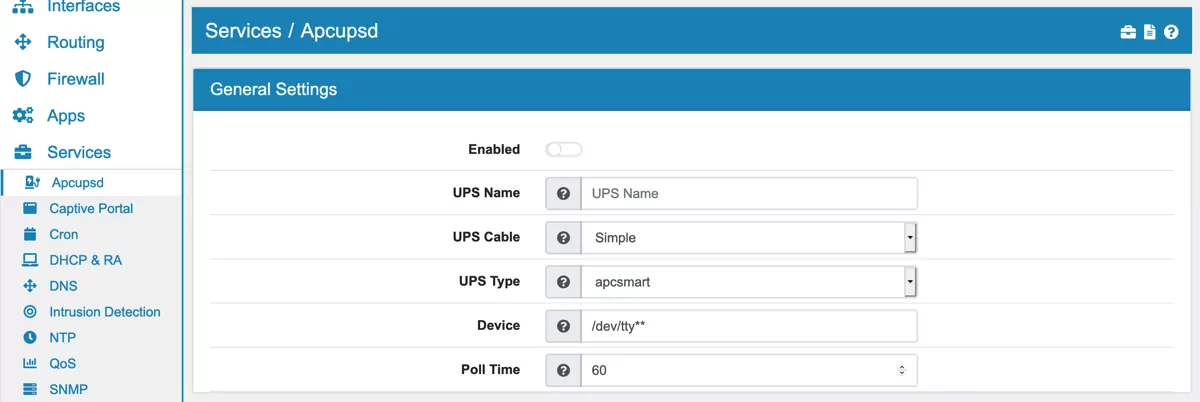
On the page the Apcupsd can be enabled or disabled.
UPS Name is used to give your UPS a name in log files and such. This is particulary useful if you have multiple UPSes.
UPS Cable defines the type of cable connecting the UPS to your computer. It can be Simple, Smart, Ether, USB or Custom.
UPS Cable Custom is selectable if UPS Cable is Custom. A specific cable model number may be used: 940-0119A, 940-0127A, 940-0128A, …
UPS Type must define a UPSTYPE, which corresponds to the type of UPS you have. It can be apcsmart, usb, net, snmp, netsnmp, dumb, pcnet or modbus.
Device is different depending on the UPS Type.
apcsmart: Newer serial character device, appropriate for SmartUPS models using a serial cable (not USB). Format: /dev/tty**
usb: Most new UPSes are USB. A blank DEVICE setting enables autodetection, which is the best choice for most installations.
net: Network link to a master apcupsd through apcupsd’s Network Information Server. This is used if the UPS powering your computer is connected to a different computer for monitoring. Format: hostname:port
snmp: SNMP network link to an SNMP-enabled UPS device. Hostname is the ip address or hostname of the UPS on the network. Vendor can be can be “APC” or “APC_NOTRAP”. “APC_NOTRAP” will disable SNMP trap catching; you usually want “APC”. Port is usually 161. Community is usually “private”. Format: hostname:port:vendor:community
netsnmp: Same as SNMP above but requires use of the net-snmp library. Unless you have a specific need for this old driver, you should use ‘snmp’ instead. Format: hostname:port:vendor:community
dumb: Old serial character device for use with simple-signaling UPSes. Format: /dev/tty**
pcnet: PowerChute Network Shutdown protocol which can be used as an alternative to SNMP with the AP9617 family of smart slot cards. ipaddr is the IP address of the UPS management card. username and passphrase are the credentials for which the card has been configured. port is the port number on which to listen for messages from the UPS, normally 3052. If this parameter is empty or missing, the default of 3052 will be used. Format: ipaddr:username:passphrase:port
modbus: Serial device for use with newest SmartUPS models supporting the MODBUS protocol. Leave the DEVICE setting blank for MODBUS over USB or set to the serial number of the UPS to ensure that apcupsd binds to that particular unit (helpful if you have more than one USB UPS). Format: /dev/tty**
Poll Time is the interval (in seconds) at which apcupsd polls the UPS for status. Default is 60.
Power Failures Settings:
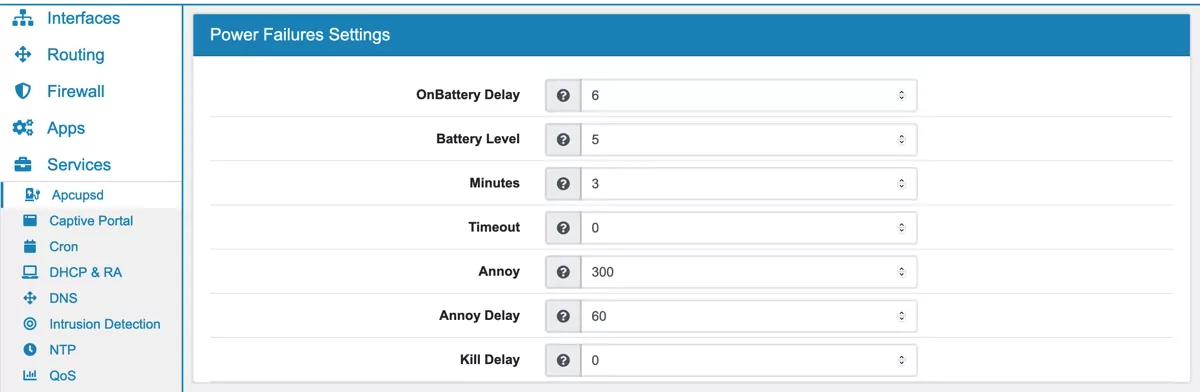
OnBattery Delay is the time in seconds from when a power failure is detected until we react to it with an onbattery event. Default is 6.
Battery Level is a time value. If during a power failure, the remaining battery percentage (as reported by the UPS) is below or equal to this value, apcupsd will initiate a system shutdown. Default is 5.
Minutes is a time value. If during a power failure, the remaining runtime in minutes (as calculated internally by the UPS) is below or equal to this value, apcupsd, will initiate a system shutdown. Default is 3.
Timeout is a time value. If during a power failure, the UPS has run on batteries for this value many seconds or longer, apcupsd will initiate a system shutdown. A value of 0 disables this timer. Default is 0.
Annoy is the time in seconds between annoying users to signoff prior to system shutdown. 0 disables. Default is 300.
Annoy Delay is the initial delay after power failure before warning users to get off the system. Default is 60.
Kill Delay If this value is non-zero, apcupsd will continue running after a shutdown has been requested, and after the specified time in seconds attempt to kill the power. This is for use on systems where apcupsd cannot regain control after a shutdown. 0 disables (default).
UPS Sharing Settings:
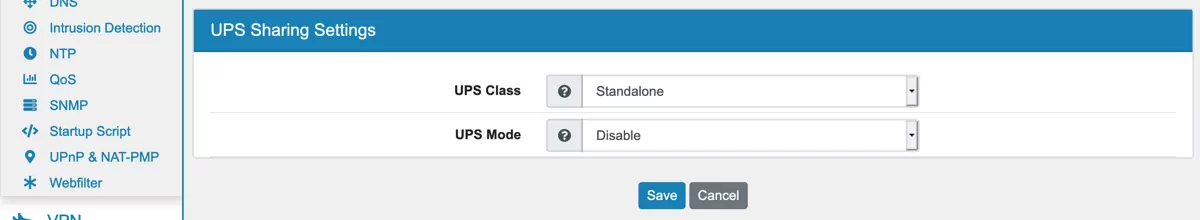
UPS Class is normally standalone unless you share an UPS using an APC ShareUPS card. It can be Standalone, Share Master or Share Slave.
UPS Mode is normally disable unless you share an UPS using an APC ShareUPS card.