17.5. Cron¶
You can find the Cron Settings at Services → Cron.
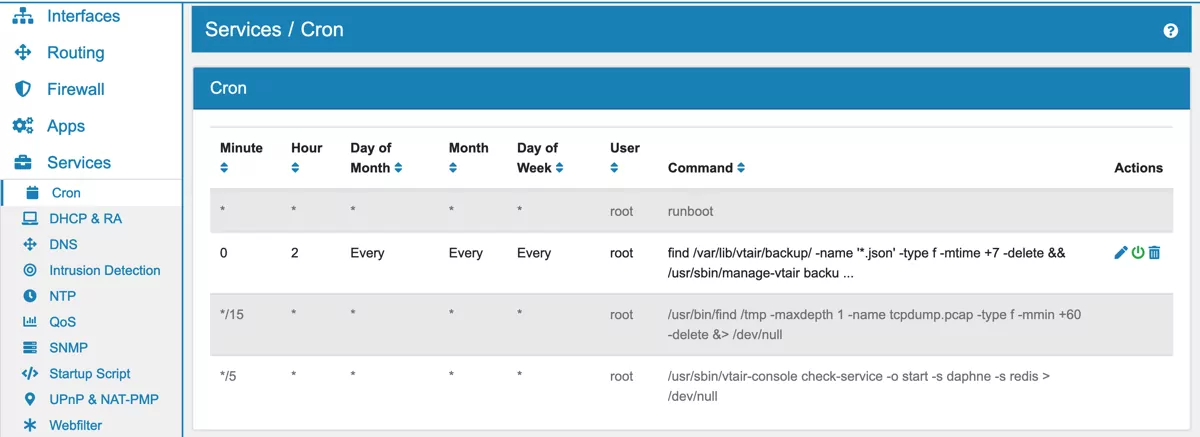
Here you can create and manage cron jobs which are commands that run periodically at specific times or intervals. If you open the site the first time, there are already preconfigured cron jobs.
17.5.1. Preconfigured Crons¶
The runboot command is necessary for the system to run the Startup Scripts at boot properly. The check_service command checks whether the Daphne HTTP WebSocket protocol server and the Redis in-memory database are running properly. Those two cron jobs can’t be deleted, because they are vital for the system. The last command creates a VT AIR backup every day at 2 o’clock and copies it into the folder /var/lib/vtair/backup/. Each backup has a date in its name and is deleted after 7 days.
17.5.2. Create New¶
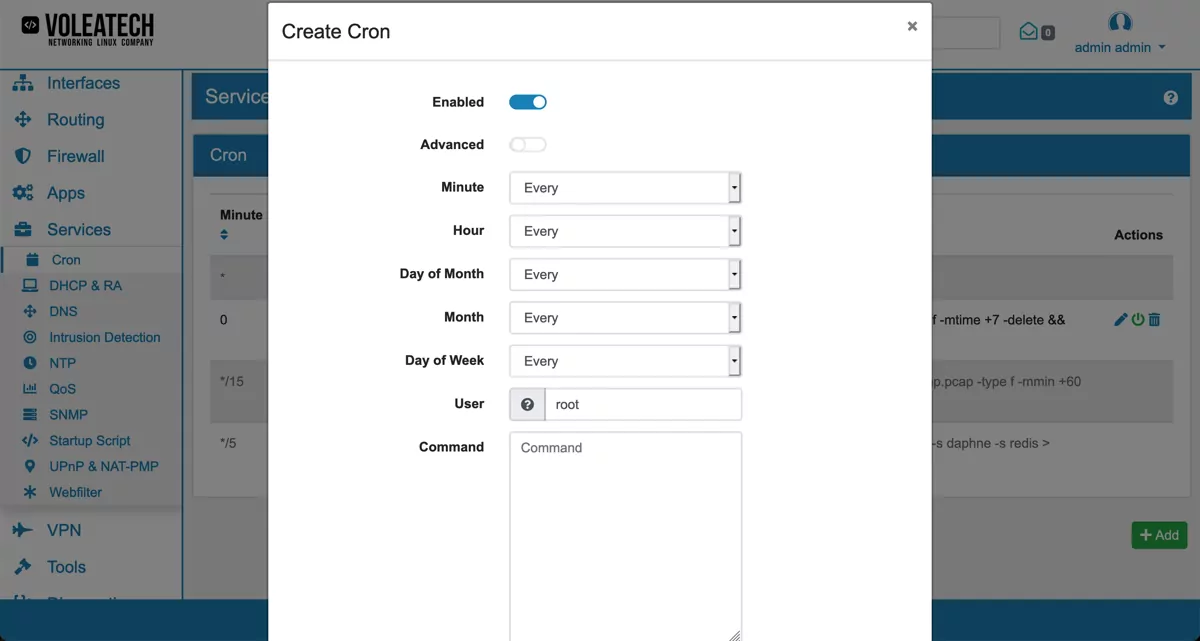
If you create a new cron job, you can specify which user runs which command at which time interval. You can choose between minute, hour, day of the month, month and day of the week. If you enable the advanced mode, you can configure special cases with the right syntax.