17.20. ZeroTier¶
You can find the ZeroTier Settings at Services → ZeroTier.
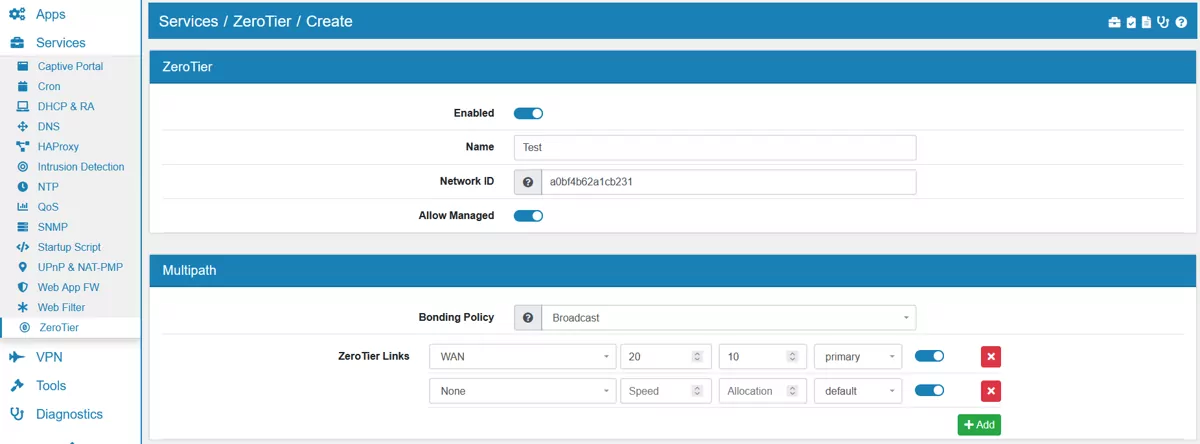
ZeroTier creates secure networks between on-premise, cloud, desktop, and mobile devices. The connection of ZeroTier is a spoke connection.
Please sign up for ZeroTier first to use configure the service.
Before you can use the ZeroTier it has to be installed. You can install it at System → Addons.
Here you can see all ZeroTiers which have been created.
A ZeroTier can be enabled or disabled.
Name so you can identify it.
The Network ID is a 16 character long value. You must get the network ID from your zero tier configuration.
Allow Managed lets a Zero Tier One Manage the IP Address assignment. In a Bridge setup, disables this option and set IP Address on the Bridge interface manually.
17.20.1. Multipath¶
Allows you to use more than one interface at a time in Fallback or Bonding mode.
The Bonding Policy Port can be either None, Active Backup, Broadcast, Balance RR, Balance XOR or Balance Aware.
Multiple ZeroTier Links can be added with an Interface.
Each Link has the following settings:
The Speed is how fast this link is (in arbitrary units). It’s a value between 1 and 1000000.
Allocation is a relative value representing a desired allocation. It’s a value between 1 and 255.
The Mode determines whether this link is used by default or only after failover events. It can be either undefined, primary or spare.
It is enough to set either Speed or Allocation in order to distribute the traffic between the links.