17.18. UPnP & NAT-PMP¶
You can find the UPnP & NAT-PMP Settings at Services → UPnP & NAT-PMP.
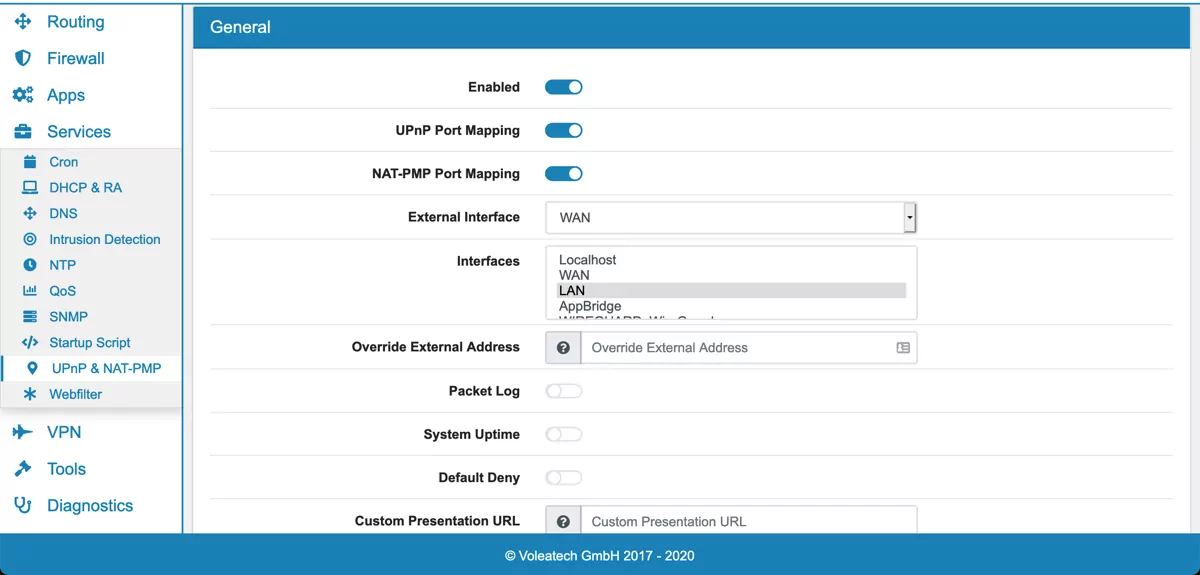
The Universal Plug and Play allows network devices to see each other on the network and establish a network connection. While the NAT Port Mapping Protocol allows automatic configuration of address translation and port forwarding.
Both will create Firewall and NAT table entries automatically.
On the setup page it’s possible to enable the service which is disabled by default. You can enable the UPnP Port Mapping or the NAT-PMP Port Mapping as well as both. The External Interface as well as a set of Interfaces can be set up. With Override External Address an alternate external address to accept inbound connections, e.g. IP Alias or CARP Virtual IP address, can be setup. Default Deny denies access by default. Packet Log enables the logging of packets. System Uptime reports the system uptime instead of the daemon uptime. You can configure a Custom Presentation URL but by default the VT AIR URL will be used. For the optional Custom Model Number the VT AIR firmware version will used by default. Finally multiple ACL Entries can be configured. Each entry is either allow or deny, has an External and Internal Port, an IP Address and an optional Netmask. Otherwise devices will create NAT and Firewall entries without a way of controlling them.