21.3. Audit Log¶
You can find the Audit Log at Diagnostics → Audit Log.
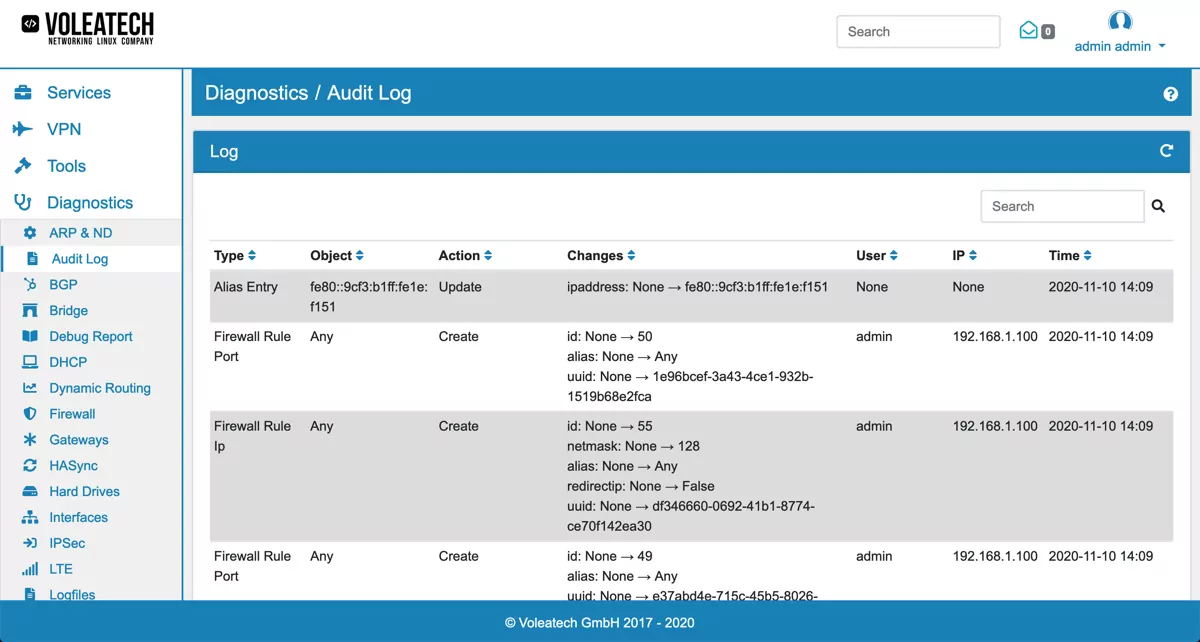
This page shows all VT AIR changes made by users or the system itself.
The Type describes in which category the change was made and the Object refers to the name of the database object. Action can be create, update or delete. In Changes you can see a more detailed overview of what fields were changed from which value. User shows which VT AIR user made the change or none if the change was triggered by the system. The IP is only displayed if the change was made by a user and shows from which network address he made the change. Time shows the date and time of the change.
You can also search for a change which will filter the changes by the search keywords in the name of the database object.
In the top left corner you can find a XLSX Export button which will let you download all Audit Log entries as a xlsx file to your computer.
If you want to log the Audit Log to Syslog, you can enable that in Logging and the logfile will be audit.log.