21.8. Bridge¶
You can find the Bridge Diagnostics at Diagnostics → Interfaces → Bridge.
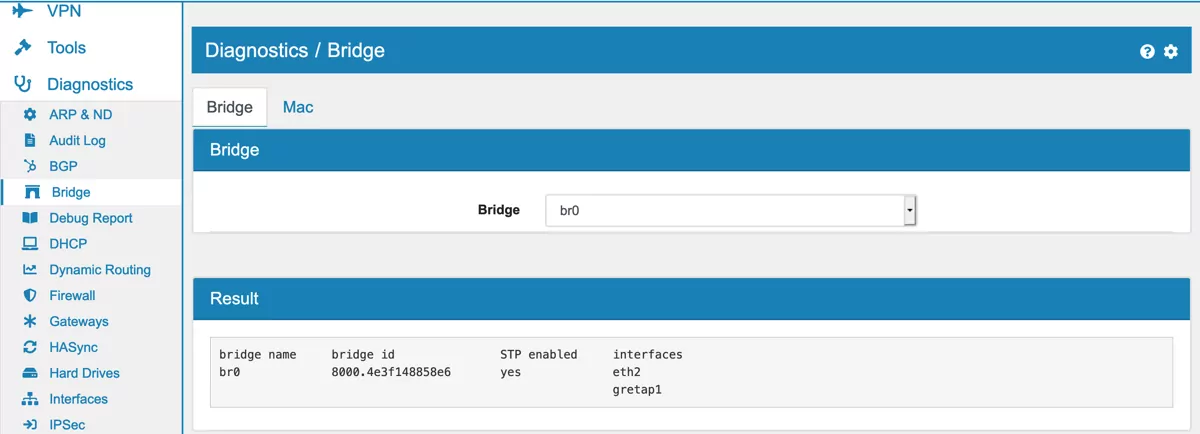
Here you can see all Bridge information. It’s divided into Bridge and Mac. You can select the desired bridge to get the information.
To revisit your Bridge settings please go to Interfaces → Assign → Bridges and refer to the Bridge documentation at Bridge.
The output for Bridge could look like this:
bridge name bridge id STP enabled interfaces
br0 8000.0008a20a8857 yes enp0s20f2
And the output for Mac like this:
port no mac addr is local? ageing timer
1 00:08:a2:0a:88:57 yes 0.00
1 00:08:a2:0a:88:57 yes 0.00