21.45. VDSL¶
You can find the VDSL Diagnostics at Diagnostics → Interfaces → VDSL.
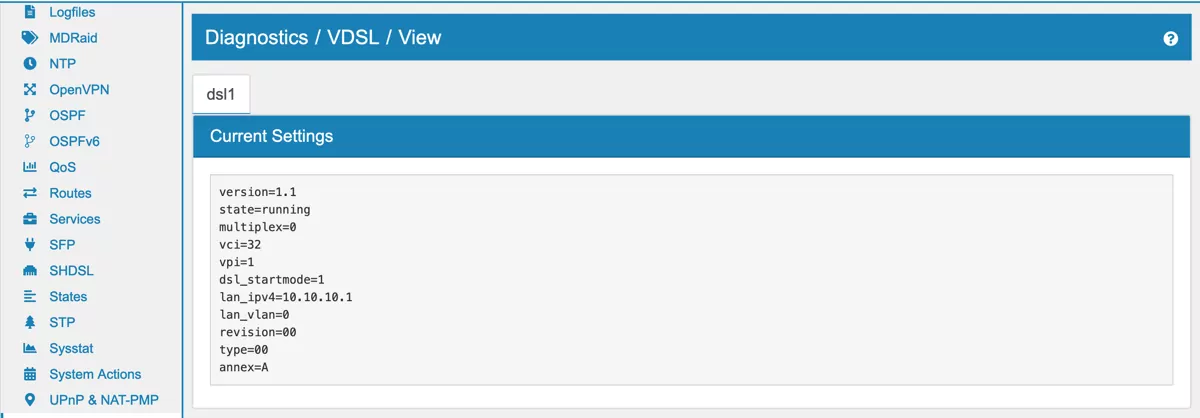
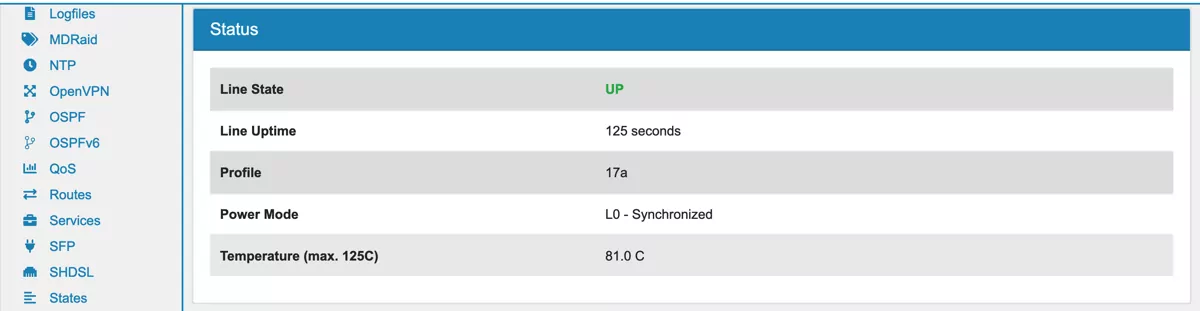
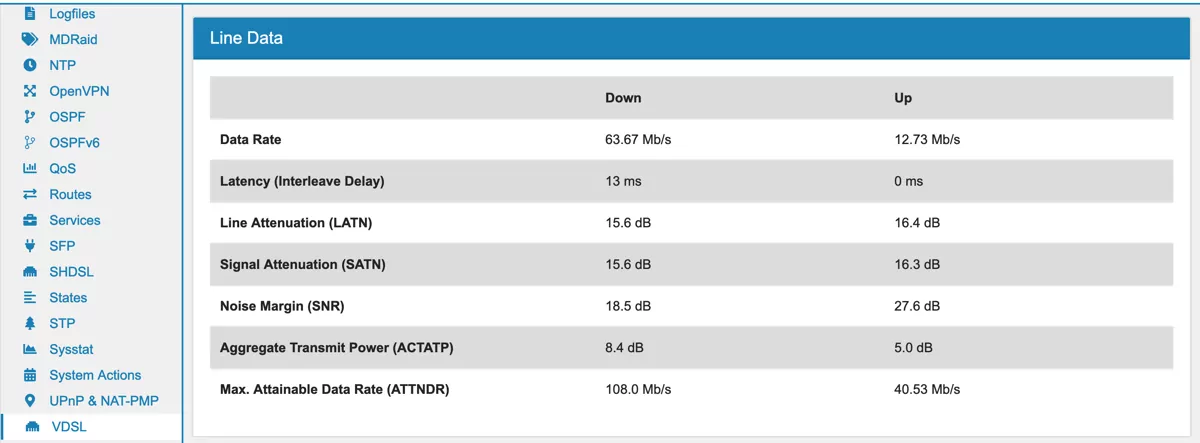
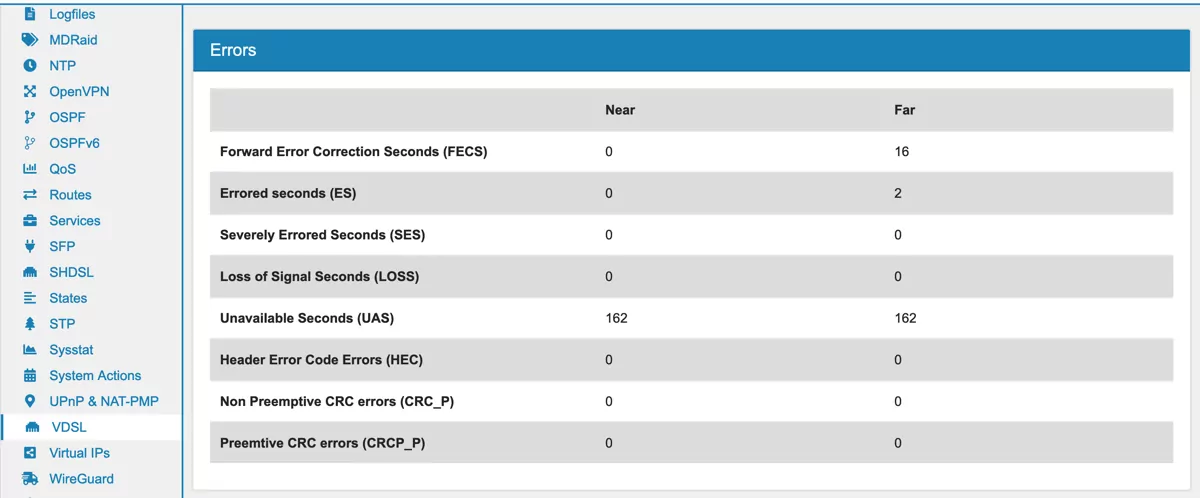
Here you can see the current settings and status of your VDSL setup.
To change your VDSL setup please go to Interfaces → Assign → VDSL and refer to the documentation at VDSL.
Current Settings shows you the current setup of the VDSL modem.
Status shows the Line State, Line Uptime, Profile, Power Mode and Temperature.
Line Data shows the Data Rate, Latency (Interleave Delay), Line Attenuation (LATN), Signal Attenuation (SATN), Noise Margin (SNR), Aggregate Transmit Power (ACTATP) and Max. Attainable Data Rate (ATTNDR).
Errors shows the Forward Error Correction Seconds (FECS), Errored seconds (ES), Severely Errored Seconds (SES), Loss of Signal Seconds (LOSS), Unavailable Seconds (UAS), Header Error Code Errors (HEC), Non Preemptive CRC errors (CRC_P) and Preemtive CRC errors (CRCP_P).