21.12. DHCP¶
You can find the DHCP Diagnostics at Diagnostics → Services → DHCP.
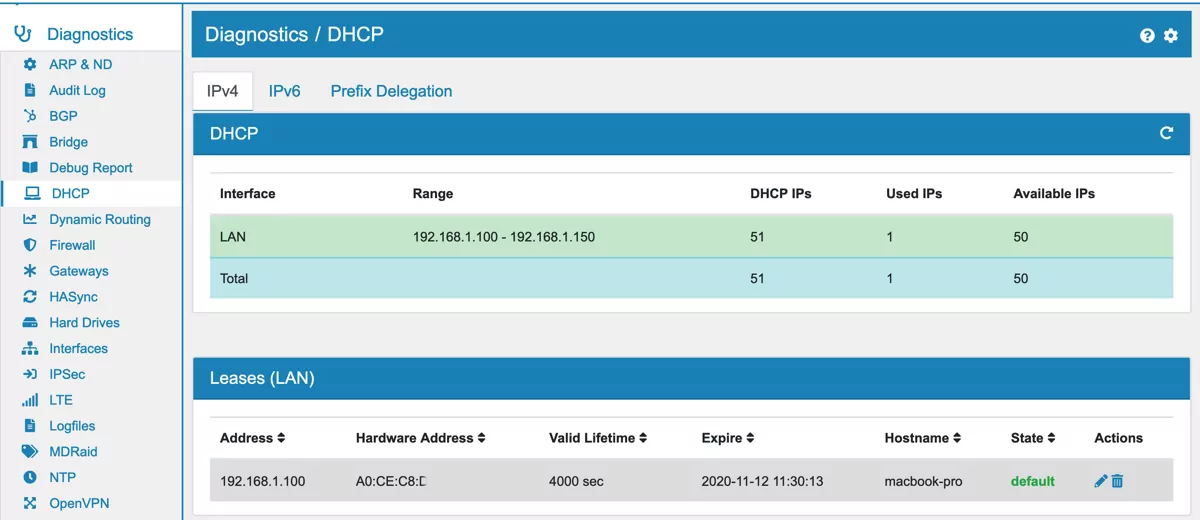
Here you can see all information about your DHCP server. It’s divided into the IP protocol v4 and v6. Both pages have a Ranges and Leases table.
At Ranges you can see all Interfaces where the DHCP server is enabled and their configured Pools. At Leases you can see each lease with its IP Address, Hardware Address and Hostname. The Valid Lifetime and a timestamp at Expire show until when the lease is valid. Last but not least there is the State of the lease.
In the Actions column you have the ability to edit, create or delete static leases, as well as removing dynamic leases from the server.
To change the DHCP setup please go to Services → DHCP & RA and refer to the DHCP documentation at DHCP & RA.
21.12.1. DHCP HA Modes¶
The DHCP Server are running in hot-standby mode during normal HA use. The master server is distributing the DHCP leases and the secondary server is in standby mode.
The following states are possible:
The following is the list of all possible server states:
backup - normal operation of the backup server. In this state it receives lease updates from the active servers.
hot-standby - normal operation of the active server running in the hot-standby mode; both the primary and the standby server are in this state during their normal operation. The primary server responds to DHCP queries and sends lease updates to the standby server and to any backup servers that are present.
in-maintenance - an active server transitions to this state as a result of being notified by its partner that the administrator requested maintenance of the HA setup. The administrator requests the maintenance by sending the ha-maintenance-start to the server which is supposed to take over the responsibility for responding to the DHCP clients while the other server is taken offline for maintenance. If the server is in the in-maintenance state it can be safely shut down. The partner is in the partner-in-maintenance state from which it will transition to the partner-down state immediately after it finds that the server in maintenance was shut down.
partner-down - an active server transitions to this state after detecting that its partner (another active server) is offline. The server does not transition to this state if only a backup server is unavailable. In the partner-down state the active server responds to all DHCP queries, including those queries which are normally handled by the server that is now unavailable.
partner-in-maintenance - an active server transitions to this state after receiving a ha-maintenance-start command from the administrator. The server in this state becomes responsible for responding to all DHCP requests. The server sends ha-maintenance-notify command to the partner which is supposed to enter the in-maintenance state. If that is the case, the server remaining in the partner-in-maintenance state keeps sending lease updates to the partner until it finds that the parter stops responding to those lease updates, heartbeats or any other commands. In this case, the server in the partner-in-maintenance state transitions to the partner-down state and keeps responding to the queries, but no longer sends lease updates.
passive-backup - a primary server running in the passive-backup HA mode transitions to this state immediately after it is booted up. The primary server being in this state responds to the entire DHCP traffic and sends lease updates to the backup servers it is connected to. By default, the primary server does not wait for the acknowledgments from the backup servers and responds to the DHCP query right after sending the lease updates to all backup servers. If any of the lease updates fails, a backup server misses such lease update but the DHCP client is still provisioned.
ready - an active server transitions to this state after synchronizing its lease database with an active partner. This state indicates to the partner - which may be in the partner-down state - that it should return to normal operation. If and when it does, the server in the ready state will also start normal operation.
syncing - an active server transitions to this state to fetch leases from the active partner and update the local lease database. When in this state, the server issues the dhcp-disable command to disable the DHCP service of the partner from which the leases are fetched. The DHCP service is disabled for a maximum time of 60 seconds, after which it is automatically re-enabled, in case the syncing partner was unable to re-enable the service. If the synchronization is completed, the syncing server issues the dhcp-enable command to re-enable the DHCP service of its partner. The syncing operation is synchronous; the server waits for an answer from the partner and does nothing else while the lease synchronization takes place. A server that is configured not to synchronize the lease database with its partner, i.e. when the sync-leases configuration parameter is set to false, will never transition to this state. Instead, it will transition directly from the waiting state to the ready state.
terminated - an active server transitions to this state when the High Availability hooks library is unable to further provide reliable service and a manual intervention of the administrator is required to correct the problem. Various issues with the HA setup may cause the server to transition to this state. While in this state, the server continues responding to DHCP clients based on the HA mode selected (load-balancing or hot-standby), but the lease updates are not exchanged and the heartbeats are not sent. Once a server has entered the “terminated” state, it will remain in this state until it is restarted. The administrator must correct the issue which caused this situation prior to restarting the server (e.g. synchronize the clocks); otherwise, the server will return to the “terminated” state once it finds that the issue persists.
waiting - each started server instance enters this state. The backup server transitions directly from this state to the backup state. An active server sends a heartbeat to its partner to check its state; if the partner appears to be unavailable, the server transitions to the partner-down state. If the partner is available, the server transitions to the syncing or ready state, depending on the setting of the sync-leases configuration parameter. If both servers appear to be in the waiting state (concurrent startup), the primary server transitions to the next state first. The secondary or standby server remains in the waiting state until the primary transitions to the ready state.