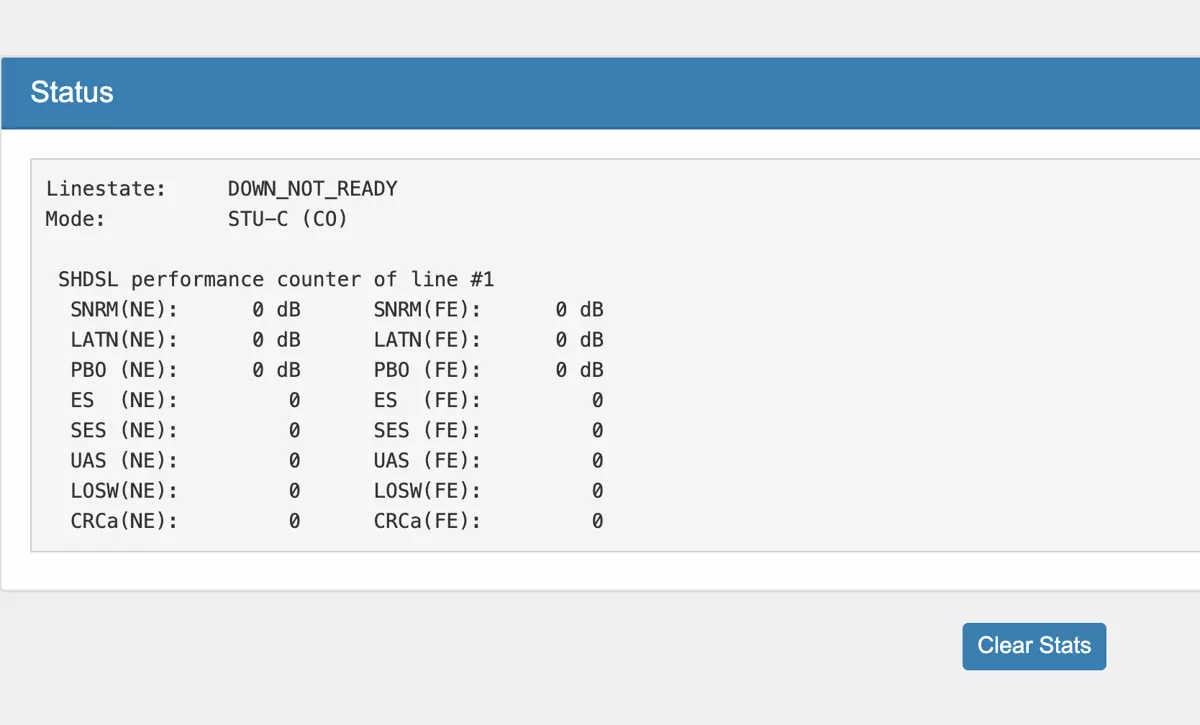21.39. SHDSL¶
You can find the SHDSL Diagnostics at Diagnostics → Interfaces → SHDSL.
Here you can see the current settings and status of your SHDSL setup.
To change your SHDSL setup please go to Interfaces → Assign → SHDSL and refer to the documentation at SHDSL.
21.39.1. Output¶
You can see the current configuration that is active, the status if the modem is connected and the connection data (PAM/Speed/SNRM/LATN).
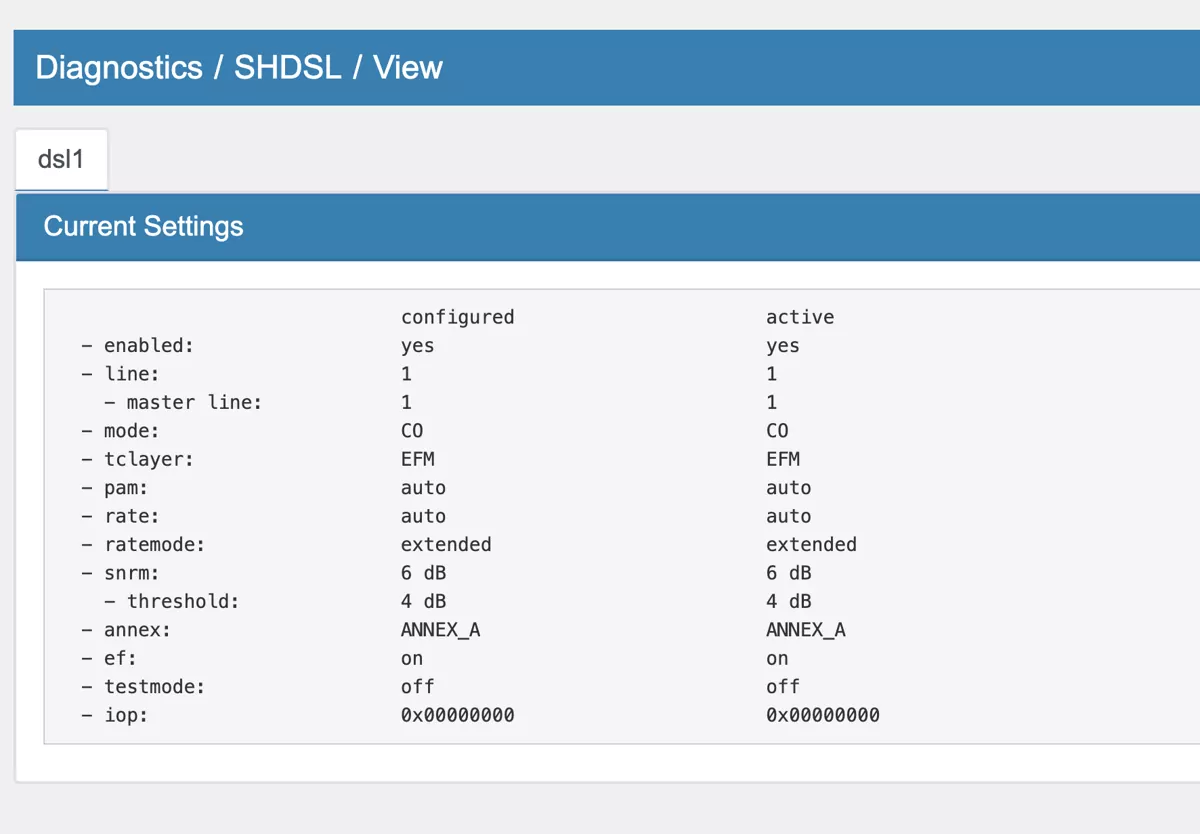
You can also see all performance counter like CRC errors. NE is always the local errors and FE the foreign errors if available.
The different counters are:
SNRM – Signal to Noise Margin
LATN – Line Attenuation
PBO – Power Back-off
ES – Errored Seconds
SES – Severe ES
AUS – UnAvailable Seconds
LOSW – Loss Of SyncWord
CRCa – Cyclic Redundancy Check
Clear Stats allows you to reset the performance counter.