21.32. OpenVPN¶
You can find the OpenVPN Diagnostics at Diagnostics → VPN → OpenVPN.
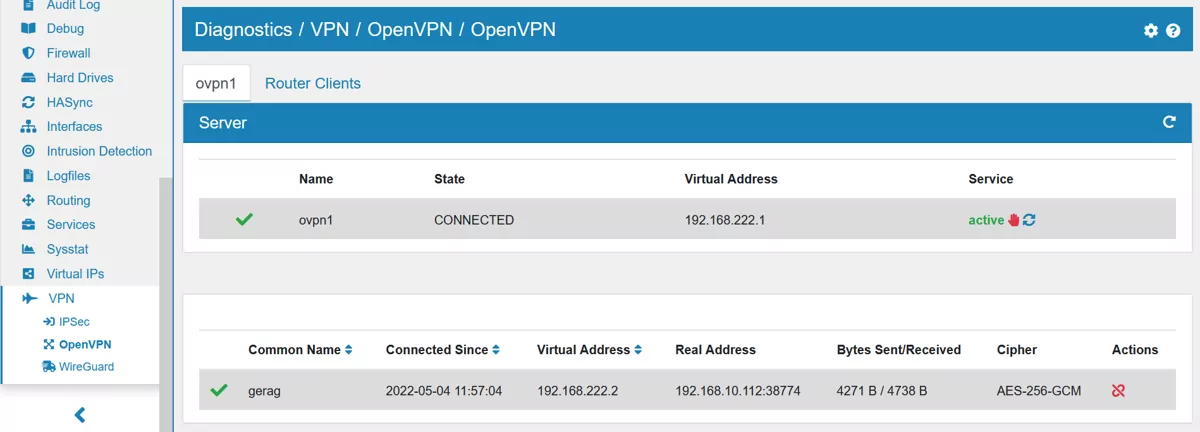
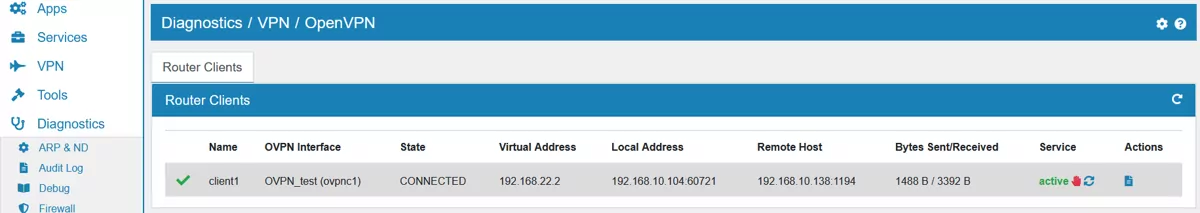
Here you can see information about your OpenVPN setup. All OpenVPN Router Clients are listed on one page while each OpenVPN Servers has its own separate page.
To change the OpenVPN setup please go to VPN → OpenVPN and refer to the documentation at OpenVPN General.
21.32.1. Router Clients¶
All router clients configured in the VT AIR are listed here. The State shows whether a connection is established or not. The Local Address and Virtual Address display more information about the client, while the Remote Host displays the OpenVPN server the client is connected to. If a connection is successful, Bytes Sent/Received will show the traffic. In the Service column it’s possible to start, stop or reload the service, depending on its current state. The Actions column has a Log symbol. When clicked, a window opens with detailed log information of the client.
21.32.2. Servers¶
All servers configured in the VT AIR are listed here. The state shows whether a connection is established or not and the Virtual Address displays the servers current IP address. In the Service column it’s possible to start, stop or reload the service, depending on its current state.
The next table shows all to the server connected clients. At Connected Since you can see, whether they are connected or not. Real address shows their IP address and Bytes Sent/Received displays the traffic. Cipher shows which encryption algorithm is used. The Actions allow you to disconnect clients manually.
There is also a Log symbol. When clicked, a window opens with detailed log information of the server.