21.10. DDoS¶
You can find the DDoS Diagnostics at Diagnostics → Firewall → DDoS.
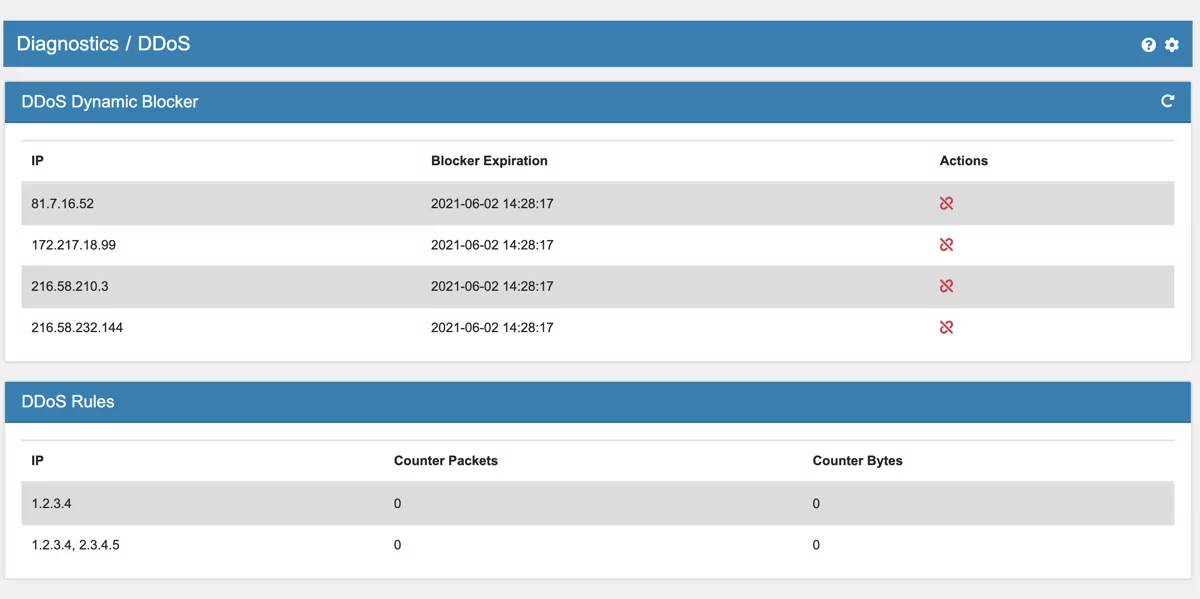
Here you can see all information about your DDoS blocked clients. It’s divided into the blocked clients from Firewall DDoS Rules and the dynamic block entries. Both pages have a Ranges and Leases table.
To change the blocked clients from the Firewall DDoS Rules please go to Firewall → Rules and select DDoS. Please also refer to the documentation at DDoS Rules.
The dynamic block entries can also be deleted manually by clicking on the corresponding action. The remaining block time is also displayed.