21.17. Gateways¶
You can find the Gateways Diagnostics at Diagnostics → Routing → Gateways.
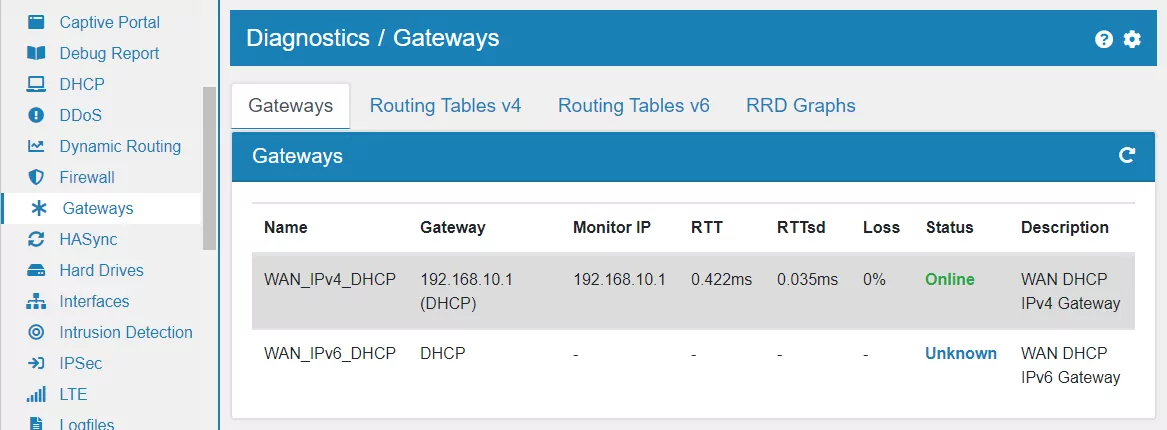
Here you have an overview of all VT AIR gateways and if configured their monitoring status.
To create your own gateways or edit existing ones please go to Routing → Gateways and refer to the documentation at Gateway.
21.17.1. Routing Tables¶
Two additional tabs show Routing Tables v4 and Routing Tables v6. Here you have all routing tables and their associated gateways, ordered by priority.
To create additional routing tables or add gateways to existing ones please go to Routing → Routes → Routing Tables and refer to the documentation at Routes.
21.17.2. RRD Graphs¶
The last tab is RRD Graphs. Here you can see historical data of VT AIR gatway checks.
You can select a gateway, from date and to date. There will be three graphs generated, one for latency, stddev and loss.