21.27. Logging¶
You can find the Logging Diagnostics at Diagnostics → Logfiles.
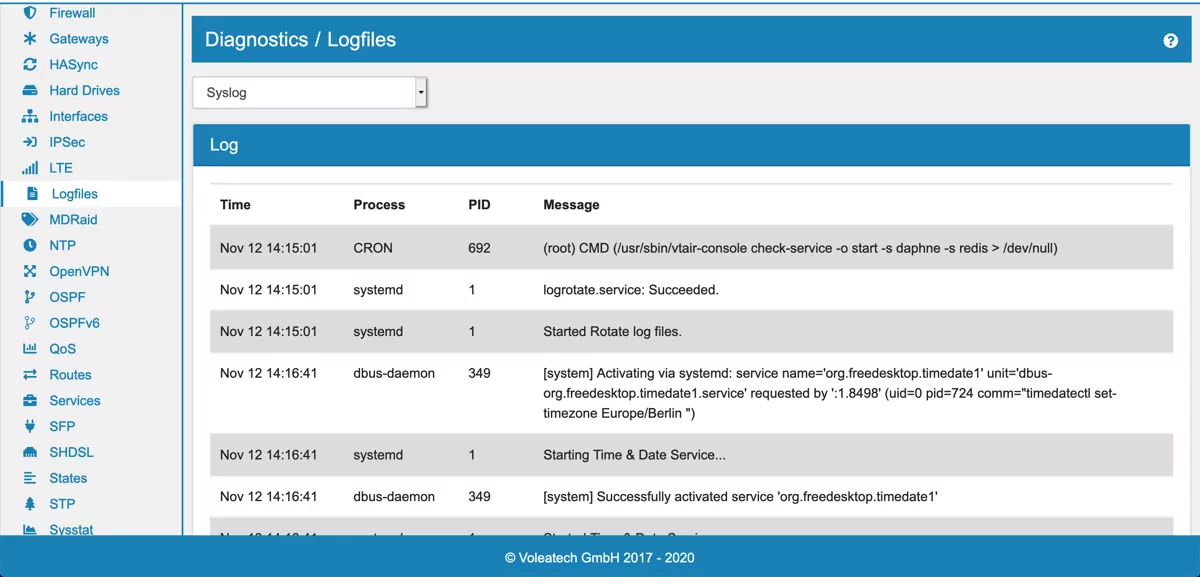
Here you can see all system logs divided into their service or category.
By default the last 50 entries of the logfile are displayed. If you click on Realtime you can see the latest log entries written into the log file in realtime.
21.27.1. Settings¶
At general settings the Maximum Logfile Size in MB for each file can be specified. The default is 5 MB and the number shouldn’t be too high, else it could fill up the hard drive. The Logfile Rotation specifies the number of logfiles to keep before they get deleted.
Under GUI Logging the logging detail level of each VT AIR category can be adjusted. This will only affect the VT AIR GUI and Management logs.
You can also Enable Auditlog Syslog which will log all audit events to audit.log.
It’s also possible to Enable Remote Logging. Multiple Syslog servers can be added with their ip address, port and protocol.
For TLS you need to set the Certificate Authority to use for checking the TLS connection to the Syslog server.