21.28. Cellular¶
You can find the Cellular Diagnostics at Diagnostics → Interfaces → Cellular.
Here you can see the current settings and status of your Cellular setup.
To change your Cellular setup please go to the Interface page of your Cellular at Interfaces.
Reception shows you data about the Cellular modems reception to the cell tower.
System Status shows you the current status of the Cellular modem.
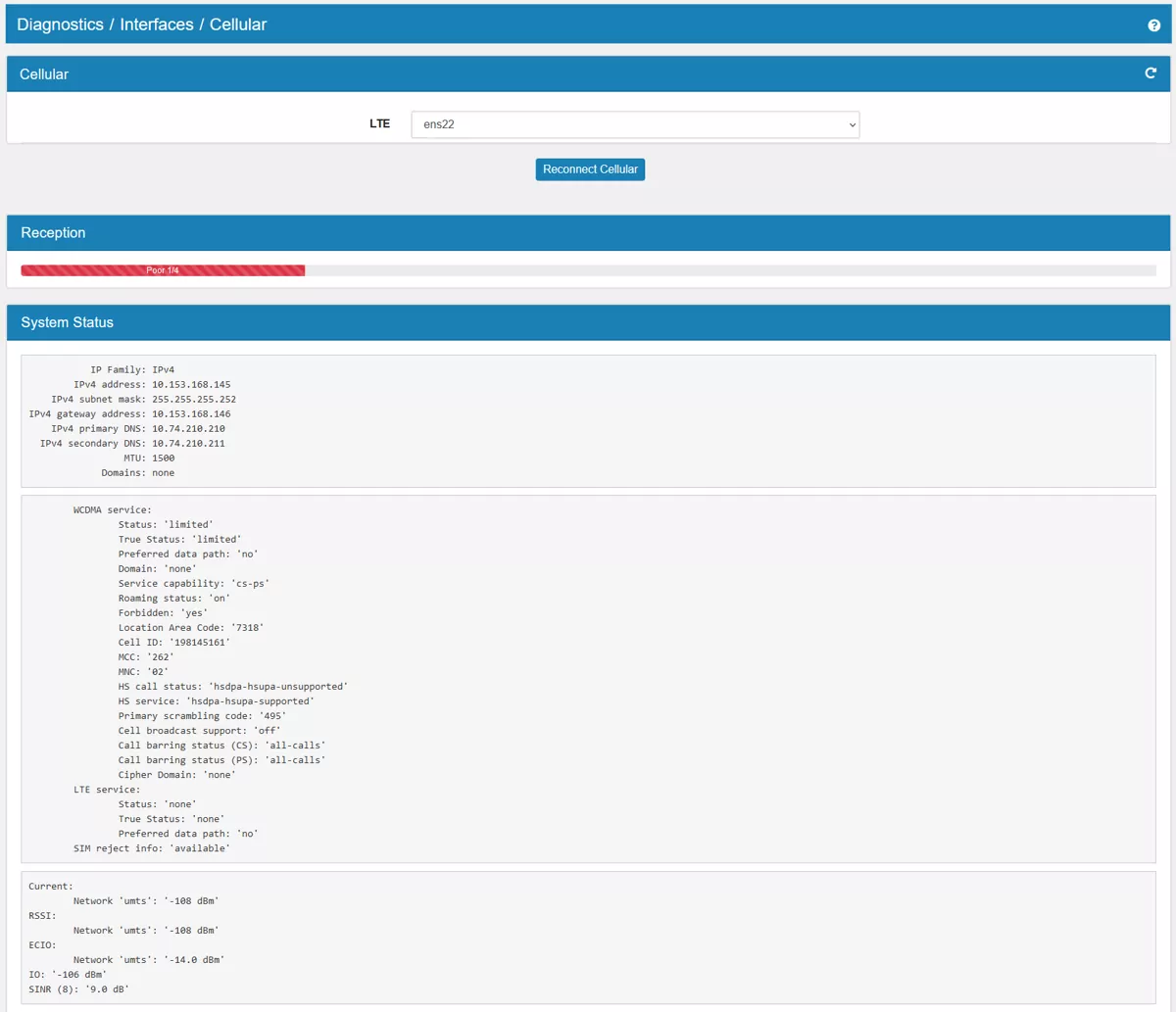
SIM Status shows the status of the SIM card and if it is locked.
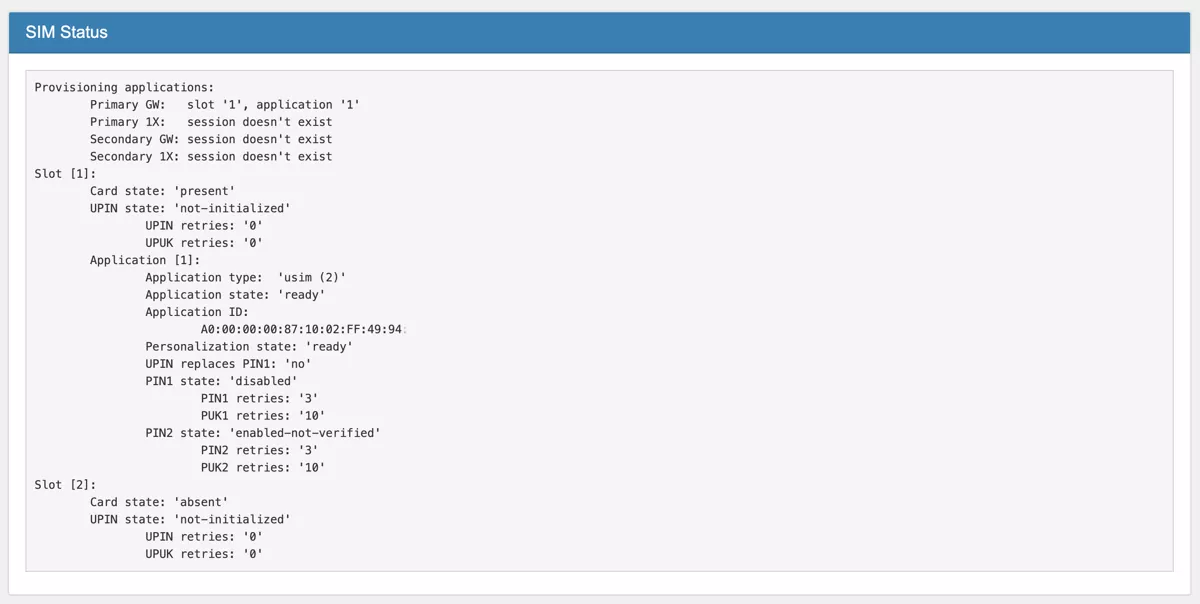
Channel Rates shows the theoretical maximum speed and the speed the Cellular modem negotiated with your provider.
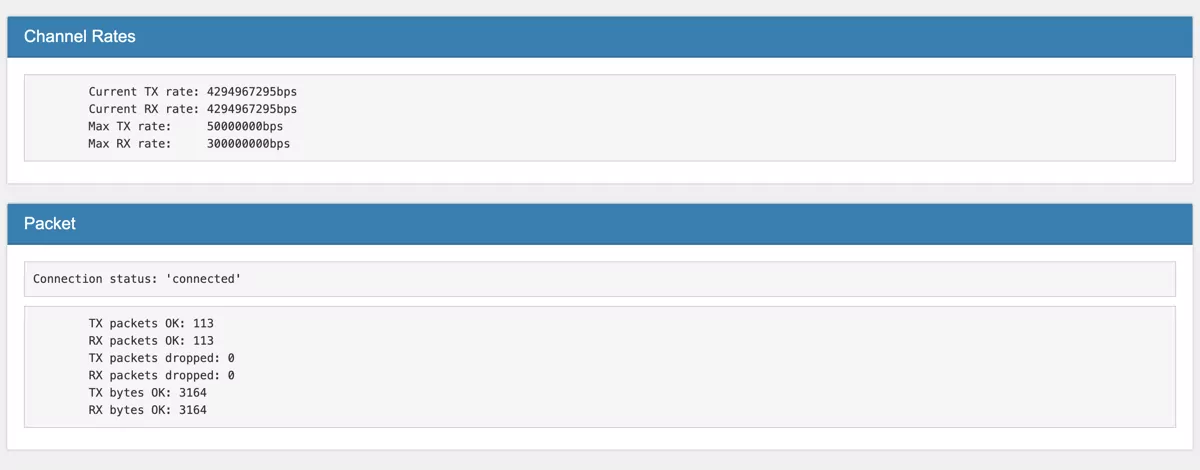
Packet shows the statistics about the current open Cellular connection.
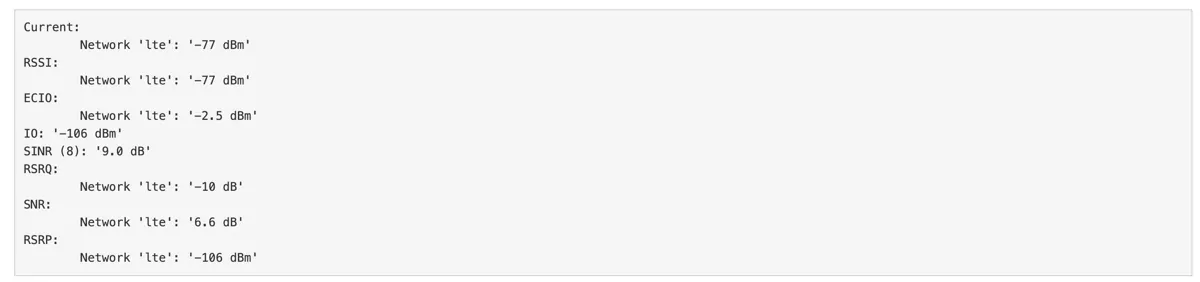
Cell Location Info.
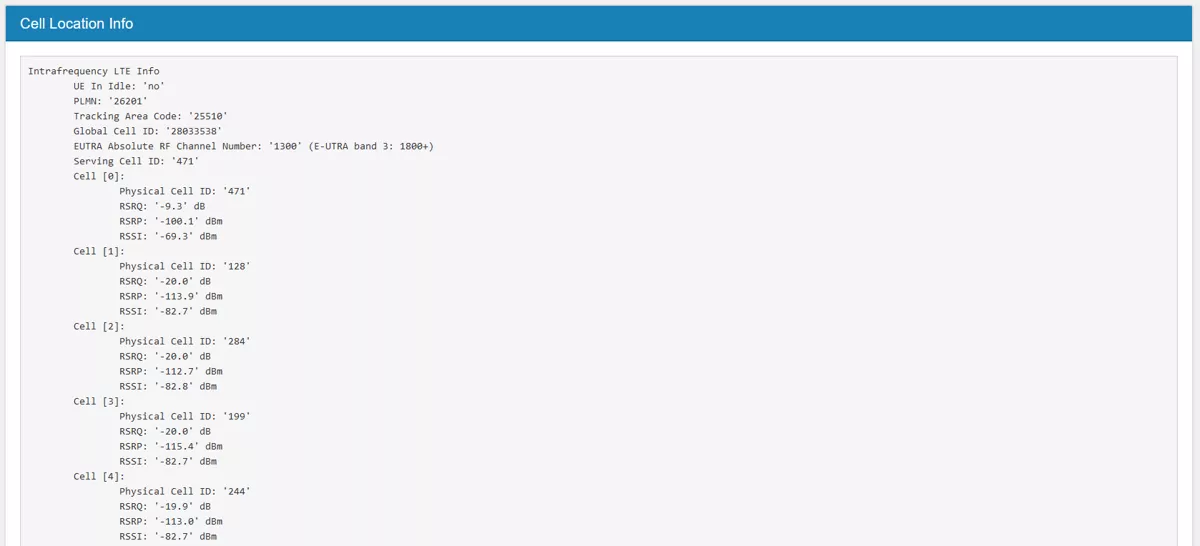
21.28.1. LTE RSSI¶
Signal Quality |
RSSI |
|---|---|
Excellent |
> -65 |
Good |
-65 to -75 |
Fair |
-75 to -85 |
Poor |
< -85 |
21.28.2. LTE SINR¶
Signal Quality |
SINR (db) |
|---|---|
Excellent |
> 12,5 |
Good |
10 to 12,5 |
Fair |
7 to 10 |
Poor |
< 7 |