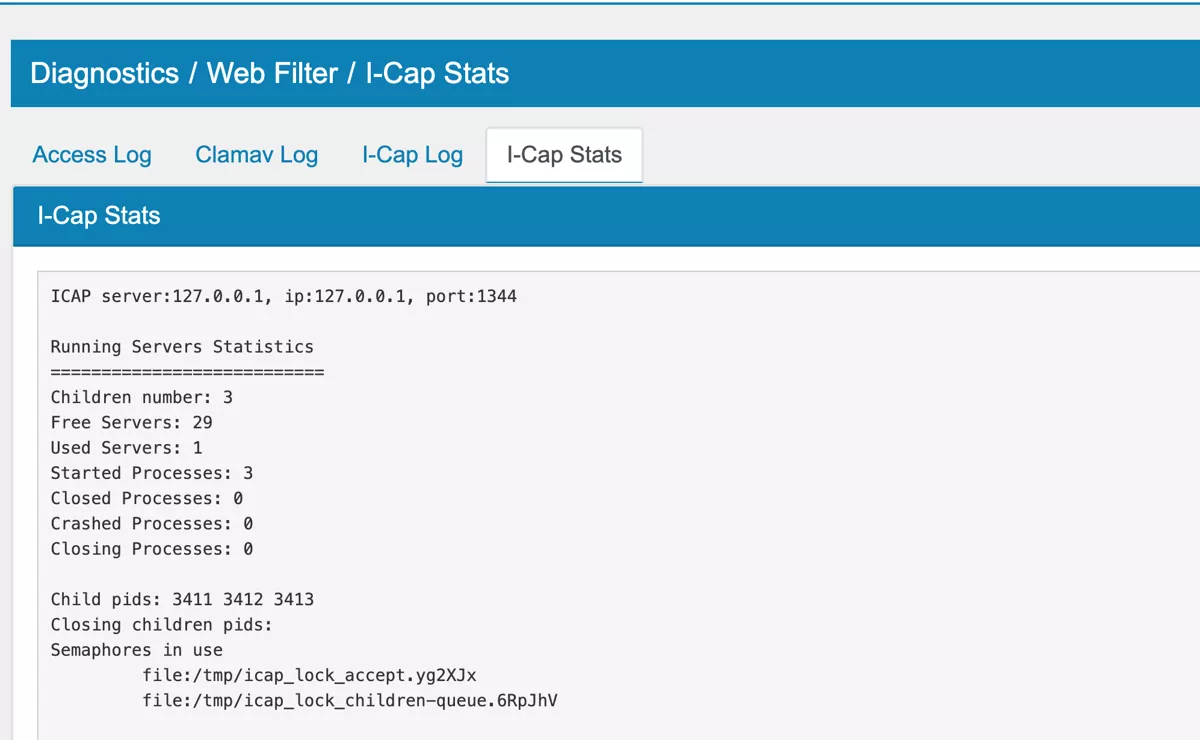21.49. Web Filter¶
You can find the Web Filter Diagnostics at Diagnostics → Services → Web Filter.
Here you can see all information about your Web Filter setup. It’s divided into Access Log, Clamav Log, I-Cap Log and I-Cap Stats.
The information on the page are updated periodically without any user input.
To change your Web Filter setup please go to Services → Web Filter and refer to the documentation at Web Filter.
Access Log shows the live information about who is accessing the proxy server as well as related information about the status of requests and replies. You can filter the access log via the search field.
Clamav Log shows the clamav anti virus log file content.
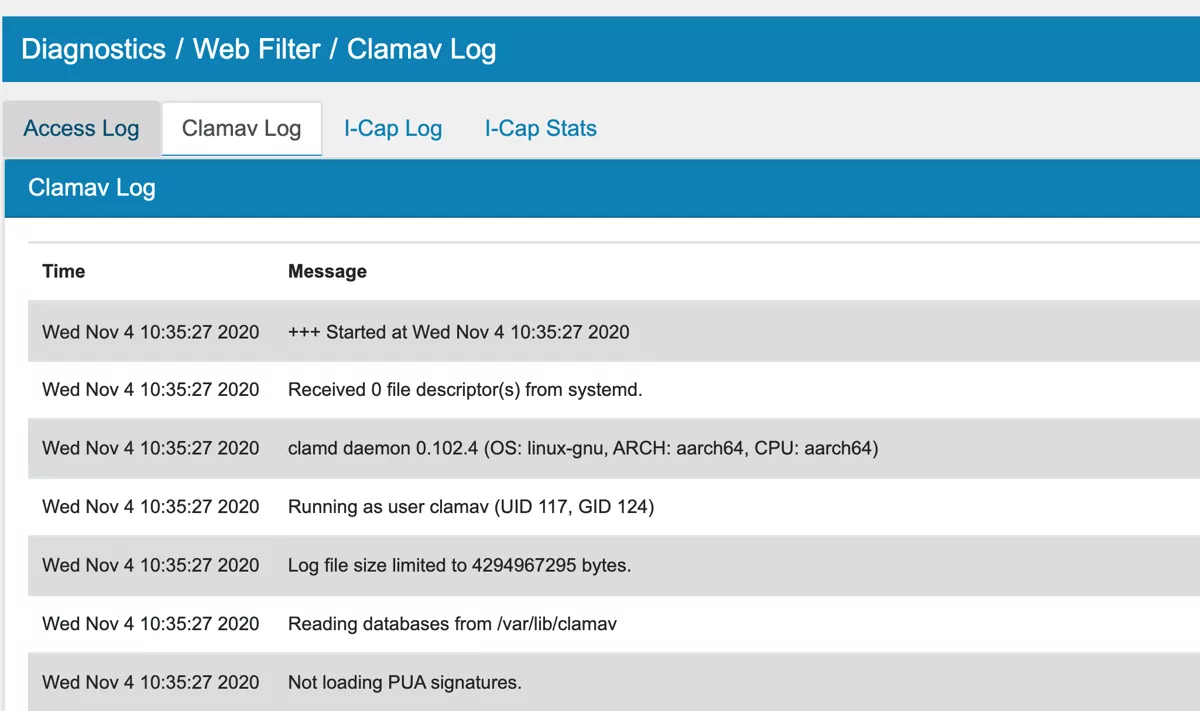
I-Cap Log shows the I-Cap log file content which also shows found Virus alerts.
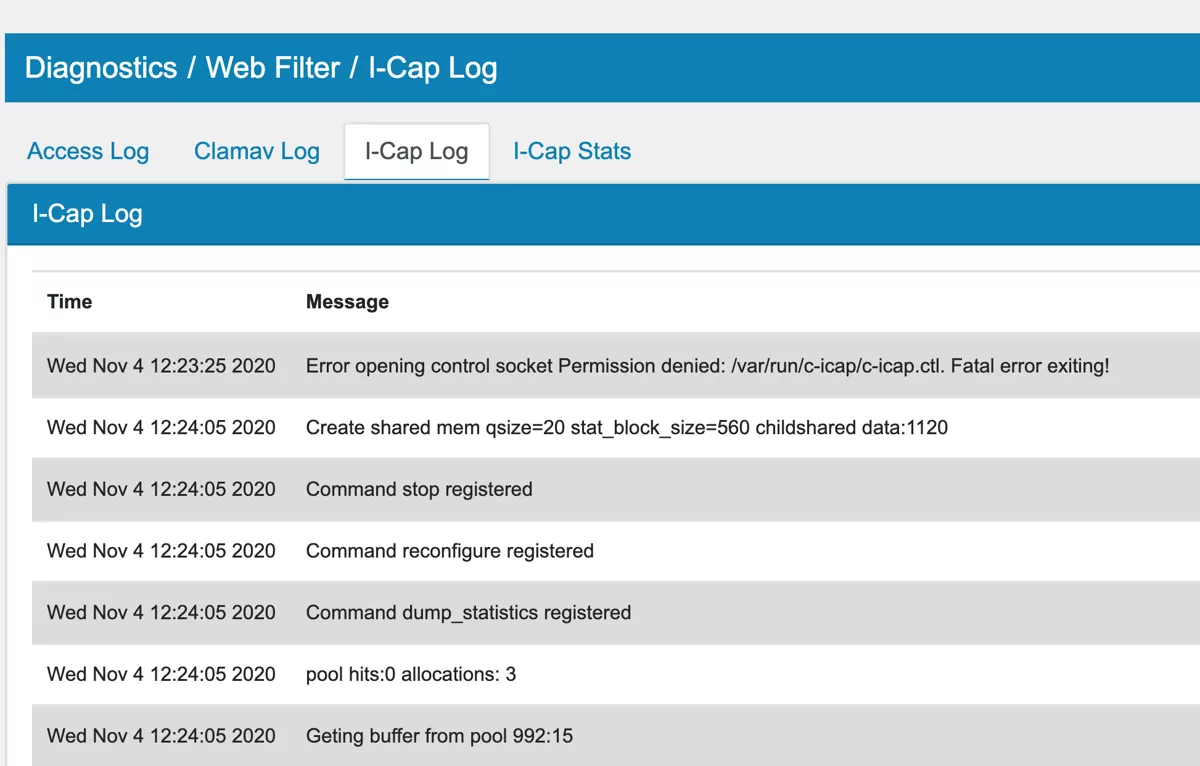
I-Cap Stats shows the I-Cap stats. Including Running Servers Statistics, General Statistics, Service info Statistics, Service echo Statistics and Service squidclamav Statistics.