21.37. Services¶
You can find the Services Diagnostics at Diagnostics → Services → Services.
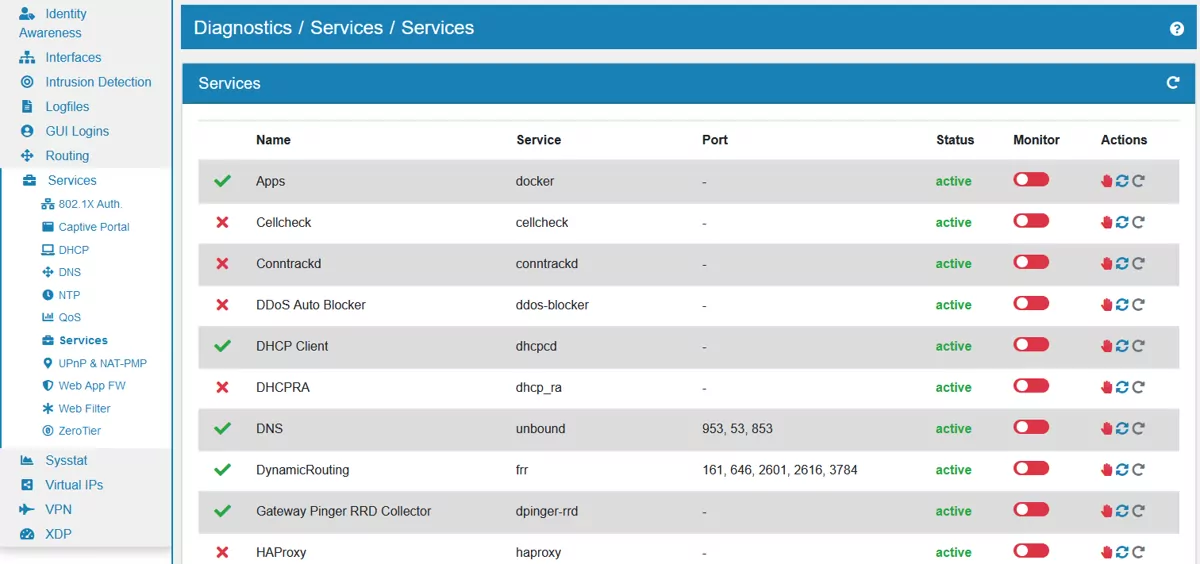
Here you have an overview of all VT AIR services. In the first column you can see if the service itself is enabled or disabled. The next columns show the VT AIR service name, the system name as well which ports are used by the service. Be aware that the ports are not open to the world unless there is a firewall rule defined.
21.37.1. Status¶
The status can be one of the following:
active
reloading
inactive
failed
activating
deactivating
21.37.2. Monitor¶
Here you can check a service if you want, the service to get monitored by the system. The system will then check on a regular basis the status of the service and restarts it if it’s not running.
21.37.3. Actions¶
You can do different actions, depending on the status of the service. If the service status is inactive or failed, you have the ability to start the service. If the status is active, reloading, activating or deactivating, you can stop or reload the service.